36 Best UX Research Tools in 2024: Pricing, Pros & Cons, and Reviews
Published January 29, 2024 by Andrea in User Testing
Updated on March 5, 2024
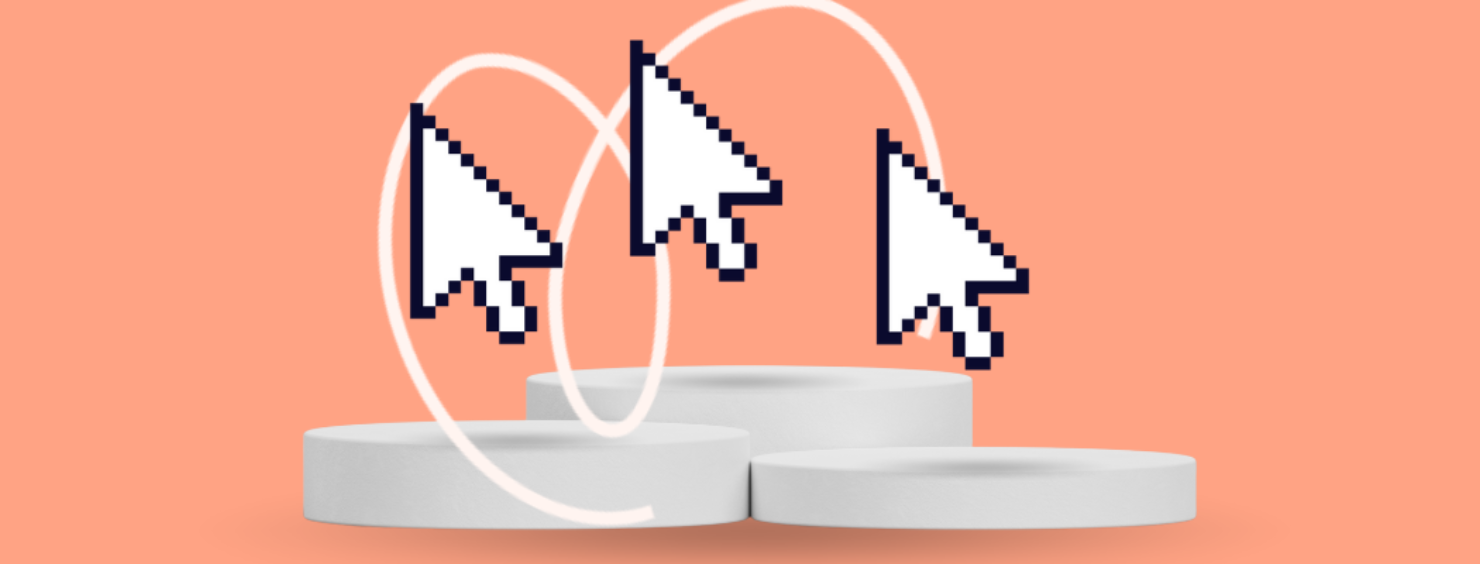
Navigating the vast sea of UX research tools can be daunting. As 2024 unfolds, the array of tools available to UX professionals is more diverse and sophisticated than ever. From deep analytics to intuitive testing environments, these tools are essential for delving into user behavior and enhancing user experiences. This guide walks you through the 36 best UX research tools and platforms, each a key to unlocking valuable user insights.
Start testing in minutes and get results within hours. Tap into our pool of 150k+ testers and watch videos of users interacting with your product on their devices. Discover what’s working for your product, and what’s not!
Start your free trial36 Best UX Research Tools in 2024
1. Userbrain 🏆 – The Best UX Research Tool in 2024

Userbrain stands out from the crowd because of its streamlined approach to user testing. With a focus on simplicity, and rapid results, it’s the go-to UX research tool for teams that need quick insights without any hassle. Userbrain is all about discovering important user insights with minimal fuss, and that’s why Userbrain tops our list of the best UX research tools.
Userbrain Pricing
- Pay-as-you-go at $39 per test.
- Subscription plans start from $79/month for the Starter plan.
- Custom Enterprise options available upon request.

Userbrain Pros & Cons vs. other UX Research Tools
Pros
- Affordable and flexible pricing options.
- Large pool of over 125,000 quality-assured testers.
- AI user testing for quick and easy user test analysis.
- Real-time analysis with video feedback.
- Optimized for prototype, mobile app, and website testing.
- Unlimited team members on all plans.
Cons
- No live chat support (coming soon).
Userbrain Reviews
Users commend Userbrain for its straightforward user testing process and quick results. The platform’s ease of use and diverse tester pool are frequently highlighted, with many noting the high quality of actionable insights provided. – via G2
Considering Userbrain for user testing?
Well, you’re in luck. You can start testing in minutes and get results in hours, with no credit card required, thanks to Userbrain’s generous free trial. Start testing! 🚀
2. UX Tweak

UX Tweak delves deep into usability testing, offering an impressive suite of tools for understanding user interactions. With its robust analytics capabilities, UX Tweak is a research tool to consider for those who want to dissect every aspect of user behavior.
UX Tweak Pricing
- Free plan available with limited features.
- Paid plans start from $99/month.
- Custom pricing for enterprise solutions.
UX Tweak Pros & Cons vs. other UX Research Tools
Pros
- A comprehensive suite of user testing tools.
- Detailed website analytics and reporting.
- Supports prototype testing.
Cons
- It can be overwhelming for beginners due to extensive features.
UX Tweak Reviews
UX Tweak is appreciated for its detailed analytics and comprehensive testing tools. Users find it valuable for in-depth user behavior analysis, despite a bit of a learning curve due to its extensive features. – via Capterra
Considering UX Tweak alternatives for usability testing?
Did you try UX Tweak, and it wasn’t your cup of tea? We’ve compiled a list of the best UX Tweak alternatives for user testing – have a browse!
3. Hotjar

Hotjar is a quantitative-focused UX research tool, that provides a holistic view of user interactions. It’s a valuable platform for those who seek a comprehensive understanding of the numbers behind how users interact with their websites and apps. Therefore, it’s highly recommended to combine quantitative UX research from Hotjar, with qualitative user insights from Userbrain.
Hotjar Pricing
- Basic plan is free with limited access.
- Plus plan starts at $39/month.
- Business and Scale plans with advanced features and custom pricing.
Hotjar Pros & Cons vs. other UX Research Tools
Pros
- Visual heatmaps for user interaction insights.
- User feedback tools like surveys and session recordings.
- Easy to set up and use.
Cons
- Limited in-depth analytics compared to more advanced platforms.
Hotjar Reviews
Hotjar earns praise for its blend of analytics and feedback tools, particularly its heatmaps. Users like its intuitive interface, though some wish for deeper analytics. – via TrustRadius
Considering Hotjar alternatives for product testing?
If you’re looking for UX research tools similar to Hotjar, read through our guide on the best Hotjar alternatives for product testing.
4. Maze

Maze is a champion of efficiency in prototype and wireframe testing. It stands out for its ability to deliver quick, actionable insights, particularly useful for prototype testing and short-and-snappy user surveys.
Maze Pricing
- Free trial available.
- Paid plans start from $25/month.
- Custom pricing for larger teams and enterprises.
Maze Pros & Cons vs. other UX Research Tools
Pros
- Rapid testing capabilities for quick insights.
- User-friendly interface for surveys and prototype testing.
- Integrates with design tools like Figma and Sketch.
Cons
- Limited qualitative data compared to other platforms.
Maze Reviews
Maze is favored for quick testing and actionable insights, with users appreciating its integration with design tools and user-friendly interface. – via GetApp
5. Lookback

Lookback offers a real-time user testing experience, which is great for gathering rich, qualitative insights. Its interactive capabilities make it a favorite for teams seeking a deeper, more conversational approach to understanding user behavior.
Lookback Pricing
- Free trial available for 14 days.
- Paid plans start at $99/month.
- Custom enterprise solutions available.
Lookback Pros & Cons vs. other UX Research Tools
Pros
- Real-time, interactive user testing capabilities.
- Live session recording and playback.
- Supports remote and in-person testing.
Cons
- Requires stable internet connection for live sessions.
Lookback Reviews
Lookback receives positive feedback for its real-time user testing and depth of qualitative insights. While connectivity issues are noted, its live session capabilities are highly valued. – via Software Advice
Considering Lookback alternatives for user testing?
While there are many fans of Lookback, it’s not for everyone. That’s why we’ve written an article outlining the best Lookback alternatives for user testing. Flick through it and find the best option for your user testing needs.
6. Loop11

Loop11 is a robust web-based platform for usability testing, known for its generous feature set. As such, it’s mainly suited for broad user analysis, offering a depth of data that is sufficient to inform UX strategies.
Loop11 Pricing
- Rapid Insights plan at $179/month (billed annually).
- Pro plan at $358/month (billed annually).
- Enterprise plan with custom pricing.
Loop11 Pros & Cons vs. other UX Research Tools
Pros
- Offers both moderated and unmoderated testing.
- Detailed analytics with heatmaps and clickstreams.
- Supports large-scale testing projects.
Cons
- Interface may be less intuitive for new users.
Loop11 Reviews
Loop11 is recognized for its effective usability testing features, with users highlighting its detailed analytics and ease of use. Some users mention a desire for a more modern interface, but overall, it’s valued for its comprehensive testing capabilities. – via G2
Considering Loop11 as a UX Designer?
Not so fast. If you’re a UX Designer looking for a quality UX research tool, Loop11 is a decent place to start. However, there might be better UX research tools on the market for your needs. Therefore, we strongly advise you check out our guide to the best Loop11 alternatives before making a commitment either way.
7. UserTesting / UserZoom

The merger of UserTesting and UserZoom has created a powerhouse in the UX research world – some might even say it is too powerful! UserTesting is a treasure trove of human insights, with an extensive range of testing options suitable for large-scale, diverse research needs. Undoubtedly, this platform is one of the best UX research tools on the market today for those with the budget to afford it.
UserTesting Pricing
- Custom pricing based on specific needs.
- Contact sales for a tailored quote.
- No standard pricing information available on the website.
UserTesting Pros & Cons vs. other UX Research Tools
Pros
- Extensive range of testing options.
- Large global tester community.
- Advanced analytics and reporting features.
Cons
- Pricing lacks transparency and is not as affordable as other UX research tools.
UserTesting Reviews
UserTesting is lauded for its extensive tester pool and depth of insights. Users appreciate the platform’s robust testing options, though some note the high cost as a consideration. – via TrustRadius
Looking for more affordable UserTesting alternatives?
Don’t get us wrong: UserTesting is a fantastic tool for UX research. However, that performance comes at a price – a price which might be too ambitious for your UX budget. If you’re looking for UX research tools that pack a similar punch to UserTesting at a fraction of the cost, read through our best UserTesting alternatives list.
8. Crazy Egg

Crazy Egg excels in visualizing user interactions through heatmap analytics. Similar to Hotjar, Crazy Egg will interest UX researchers who prefer a data-driven approach to understanding user behavior, offering clear, actionable insights for website optimization.
Crazy Egg Pricing
- Basic plan starts at $24/month.
- Plus plan at $49/month.
- Pro and Custom plans with advanced features.
Crazy Egg Pros & Cons vs. other UX Research Tools
Pros
- Visual heatmaps for website analysis.
- Easy setup and user-friendly interface.
- A/B testing and conversion optimization tools.
Cons
- Limited capabilities for in-depth UX research.
Crazy Egg Reviews
Crazy Egg receives positive feedback for its heatmap analytics and user-friendly interface. Users find it helpful for website optimization, though some wish for more advanced features. – via Capterra
Need an alternative to Crazy Egg for UX research?
Crazy Egg is a great weapon to have in your arsenal for quantitative research. However, there are better UX research tools on the market for qualitative research. If you’re looking for a one-stop solution that can balance quantitative and qualitative user research, dive into our article on the best Crazy Egg alternatives for UX research.
9. Userfeel

Userfeel‘s main strength lies in its multilingual user capabilities, making it a good choice for global research projects. Its ability to cater to a diverse user base makes it a valuable UX research tool for teams looking to understand international audiences.
Userfeel Pricing
- Pay-as-you-go option at $30 per test.
- Subscription plans start from $89/month.
- Custom enterprise solutions are available.
Userfeel Pros & Cons vs. other UX Research Tools
Pros
- Multilingual testing capabilities.
- Wide range of demographic filters for testers.
- Supports both moderated and unmoderated tests.
Cons
- Limited advanced analytics features.
Userfeel Reviews
Userfeel is praised for its multilingual testing capabilities and ease of use. Reviewers appreciate the platform’s flexibility and range of testing options, making it a versatile choice for UX research. – via GetApp
10. Testbirds

Rounding off our top 10 UX research tools is Testbirds. Testbirds specializes in crowdtesting, providing real user feedback across various devices and platforms. This platform best suits UX researchers who want to test their products in the German market, ensuring good coverage and diverse user feedback.
Testbirds Pricing
- Custom pricing based on project requirements.
- Contact for a tailored quote.
- No standard pricing information available on the website.
Testbirds Pros & Cons vs. other UX Research Tools
Pros
- Extensive crowdtesting network for diverse feedback.
- Covers a wide range of devices and platforms.
- Specializes in real-world testing scenarios.
Cons
- Pricing and plan details are not transparent.
Testbirds Reviews
Testbirds is commended for its crowdtesting approach, offering diverse and real-world feedback. Users value the platform for its thorough testing across various devices and scenarios. – via G2
11. Dscout

Dscout shines in mobile diary studies and contextual user insights, making it a pretty good tool for UX research. Its focus on capturing user experiences over time offers a different perspective on user behavior and preferences.
Dscout Pricing
- Custom pricing based on research needs.
- Contact sales for a tailored quote.
- No standard pricing information available on the website.
Dscout Pros & Cons vs. other UX Research Tools
Pros
- Specializes in mobile diary studies and contextual insights.
- Longitudinal research capabilities.
- User-friendly platform for qualitative research.
Cons
- Pricing lacks transparency and can be higher than competitors.
Dscout Reviews
Dscout is well-regarded for its mobile diary studies and in-depth user insights. Users appreciate its user-friendly nature and the depth of data it provides, though some desire more transparent pricing. – via Product Hunt
12. Lyssna (formerly UsabilityHub)

Lyssna, previously known as UsabilityHub, offers a standard suite of tools for quick and effective user testing. Its straightforward approach will be appreciated by those who need fast insights without the complexity of more elaborate setups.
Lyssna Pricing
- Free plan available with basic features.
- Paid plans start from $79/month.
- Custom enterprise solutions available.
Lyssna Pros & Cons vs. other UX Research Tools
Pros
- Suite of tools for quick usability testing.
- Supports first-click and five-second tests.
- User-friendly interface for surveys and preference tests.
Cons
- Limited session recording and advanced analytics.
Lyssna Reviews
Lyssna is praised for its quick usability testing tools and user-friendly interface, making it a popular choice for fast insights. – via TrustRadius
13. UXCam

UXCam offers an insightful peek into mobile app user behavior, making it a reasonable choice for mobile app analytics. Its ability to capture detailed user interactions within apps makes it a useful tool for those focused on optimizing mobile user experiences.
UXCam Pricing
- Custom pricing based on specific needs.
- Contact sales for a tailored quote.
- No standard pricing information available on the website.
UXCam Pros & Cons vs. other UX Research Tools
Pros
- In-depth app analytics for detailed user behavior insights.
- Session replay feature to understand user interactions.
- Heatmaps for visualizing user engagement on mobile apps.
Cons
- Pricing lacks transparency and can vary based on requirements.
UXCam Reviews
UXCam is favored for its detailed app analytics and user interaction insights. Users value its session replay and heatmap features for mobile app analysis. – via G2
14. PlaybookUX

PlaybookUX is a versatile platform that delivers user interviews, usability testing, and concept testing. Its comprehensive approach makes it a worthy contender for teams with varying UX research needs.
PlaybookUX Pricing
- Pay-as-you-go option starting at $49 per participant.
- Subscription plans available with custom pricing.
- Contact sales for more detailed pricing information.
PlaybookUX Pros & Cons vs. other UX Research Tools
Pros
- Versatile platform supporting user interviews, usability testing, and concept testing.
- Intuitive interface for easy test setup and analysis.
- Comprehensive testing capabilities for diverse insights.
Cons
- Pay-as-you-go option can be expensive for larger studies.
PlaybookUX Reviews
PlaybookUX receives positive feedback for its comprehensive user testing and research capabilities, with users highlighting its versatility and ease of use. – via Software Advice
15. RapidUsertests

Targeting the German-speaking market, RapidUsertests thorough usability testing tailored to the DACH region. It’s suitable for UX researchers looking to understand and engage with German-speaking audiences.
RapidUsertests Pricing
- Custom pricing based on project requirements.
- Contact for a tailored quote.
- No standard pricing information available on the website.
RapidUsertests Pros & Cons vs. other UX Research Tools
Pros
- Specialized in the German-speaking market, offering localized insights.
- Wide range of usability testing services.
- Ideal for businesses targeting the DACH region.
Cons
- Limited appeal for non-German-speaking audiences.
RapidUsertests Reviews
RapidUsertests is appreciated in the German market for its localized usability testing and user feedback, offering valuable insights for the DACH region. – via OMR Reviews
16. Userlytics

Userlytics combines qualitative and quantitative research tools, offering a well-rounded suite for UX research. Its ability to provide a holistic view of user experiences makes it a valuable asset for comprehensive UX research.
Userlytics Pricing
- Pay-as-you-go plans starting at $49 per participant.
- Subscription plans ranging from $399/month to $999/month.
- Custom plans for specific projects and unconventional profiles.
Userlytics Pros & Cons vs. other UX Research Tools
Pros
- Suite of user research tools including card sorting and tree testing.
- Automated and multilingual transcriptions available.
- Quantitative metrics like time on task, SUS, NPS, and SUPR-Q.
Cons
- The user interface is considered outdated and less intuitive.
Userlytics Reviews
Userlytics is commended for its suite of user research tools and automated transcriptions, offering a well-rounded approach to UX testing. – via G2
17. Optimizely

Optimizely is renowned for its experimentation platform, enabling A/B testing and personalization at scale. It’s a tool that empowers teams to make data-driven design decisions, optimizing user experiences based on robust testing.
Optimizely Pricing
- Custom pricing based on specific needs.
- Contact sales for a tailored quote.
- No standard pricing information available on the website.
Optimizely Pros & Cons vs. other UX Research Tools
Pros
- Robust A/B testing and personalization features.
- Scalable for large enterprises and complex experiments.
- Data-driven approach for UX optimization.
Cons
- Pricing can be expensive for smaller teams.
Optimizely Reviews
Optimizely is recognized for its powerful A/B testing and personalization features, with users valuing its data-driven approach to UX optimization. – via Gartner
18. Useberry

Useberry offers a leftfield approach to prototype analysis and user testing. Its focus on interactive prototypes makes it an interesting option for UX designers looking to test and refine their designs in the early stages of development.
Useberry Pricing
- Free plan with basic features.
- Growth plan at $67/month (billed yearly).
- Custom enterprise solutions available.
Useberry Pros & Cons vs. other UX Research Tools
Pros
- Focus on interactive prototype testing.
- User-friendly platform for quick insights.
- Affordable pricing for small to medium-sized teams.
Cons
- Limited features in the free plan.
Useberry Reviews
Useberry earns praise for its focus on interactive prototype testing, with users appreciating its user-friendly platform for quick insights. – via Product Hunt
19. Optimal Workshop

Optimal Workshop is a leader in website optimization tools, including card sorting and tree testing. Its quantitative focus makes it an essential tool for designing intuitive and user-friendly navigation structures.
Optimal Workshop Pricing
- Free plan available with basic features.
- Paid plans start from $99/month.
- Custom enterprise solutions available.
Optimal Workshop Pros & Cons vs. other UX Research Tools
Pros
- Specializes in information architecture tools like card sorting and tree testing.
- User-friendly platform for designing intuitive navigation structures.
- Suitable for both small-scale and large-scale research projects.
Cons
- Limited features in the free plan compared to paid subscriptions.
Optimal Workshop Reviews
Optimal Workshop is highly rated for its specialized information architecture tools, particularly its card sorting and tree testing features. – via Capterra
20. Ballpark

Ballpark is known for its user-friendly approach to user testing, making research fast, easy, and inclusive. It’s a solid choice for teams that value simplicity and efficiency in their UX research platforms.
Ballpark Pricing
- Starter plan at $100/month (billed annually).
- Business plan at $184/month (billed annually).
- Enterprise plan with custom pricing.
Ballpark Pros & Cons vs. other UX Research Tools
Pros
- User-friendly platform for small-scale research.
- Includes recruitment minutes and unlimited video recording.
- Figma prototype testing and conditional logic features.
Cons
- Limited active projects in the Starter plan.
Ballpark Reviews
Ballpark is favored for its user-friendly approach to user testing, making it an excellent choice for teams that value simplicity and efficiency. – via G2
21. Userpeek

Userpeek offers various user testing services, including remote usability testing and moderated user interviews. Its flexibility makes it a versatile choice for UX teams with diverse research needs.
Userpeek Pricing
- Custom pricing based on project requirements.
- Contact for a tailored quote.
- No standard pricing information is available on the website.
Userpeek Pros & Cons vs. other UX Research Tools
Pros
- Wide range of user testing services.
- Flexible platform for diverse research needs.
- Supports usability testing and user interviews.
Cons
- Pricing and plan details are not transparent.
Userpeek Reviews
Userpeek is noted for its range of user testing services and flexibility, with users appreciating its comprehensive approach to UX research. – via G2
22. User Interviews

User Interviews excels in participant recruitment, offering a comprehensive platform for managing UX research participants. It’s best suited for large UX research teams looking to streamline the recruitment process and focus on running many studies simultaneously across various platforms.
User Interviews Pricing
- Custom pricing based on specific needs.
- Contact sales for a tailored quote.
- No standard pricing information is available on the website.
User Interviews Pros & Cons vs. other UX Research Tools
Pros
- Comprehensive tester recruitment platform.
- Streamlines UX research logistics.
- Efficient management of research testers.
Cons
- Pricing lacks transparency and can vary based on requirements.
User Interviews Reviews
User Interviews receives high marks for its efficient participant recruitment and management, making it a go-to for streamlined UX research logistics. – via Capterra
23. Wondering

Wondering provides AI-powered user insights, simplifying the process of conducting and analyzing user research. Its AI-driven approach is not everyone’s cup of tea, but it might work for UX research teams looking to try an alternative approach.
Wondering Pricing
- Custom pricing based on project requirements.
- Contact for a tailored quote.
- No standard pricing information available on the website.
Wondering Pros & Cons vs. other UX Research Tools
Pros
- AI-powered user insights for efficient research.
- Simplifies conducting and analyzing user research.
- Innovative approach with AI-driven feedback.
Cons
- Pricing and plan details are not transparent.
Wondering Reviews
Wondering is praised for its AI-powered user insights, offering an innovative approach to user research and feedback analysis. – via SaaSworthy
24. Kissmetrics

Kissmetrics focuses on event analytics, offering deep insights into user behavior for web and mobile platforms. Its detailed analytics capabilities make it a powerful UX research tool for understanding and optimizing user journeys.
Kissmetrics Pricing
- Custom pricing based on specific needs.
- Contact sales for a tailored quote.
- No standard pricing information available on the website.
Kissmetrics Pros & Cons vs. other UX Research Tools
Pros
- In-depth event analytics for web and mobile platforms.
- Detailed insights into user behavior and journeys.
- Powerful tool for optimizing user experiences.
Cons
- Pricing can be expensive for smaller teams.
Kissmetrics Reviews
Kissmetrics is recognized for its detailed event analytics and user behavior insights, particularly valuable for web and mobile platform optimization. – via G2
25. Typeform

Typeform makes data collection fun with its interactive forms and surveys. Its engaging and user-friendly approach makes it an excellent tool for UX research teams looking to gather feedback in a more conversational and engaging manner.
Typeform Pricing
- Free plan with basic features.
- Paid plans start from $35/month.
- Custom enterprise solutions available.
Typeform Pros & Cons vs. other UX Research Tools
Pros
- Engaging and interactive forms and surveys.
- User-friendly interface for data collection.
- Customizable options for unique feedback gathering.
Cons
- Limited advanced analytics and reporting features.
Typeform Reviews
Typeform earns acclaim for its engaging and interactive forms, making it a favorite for user-friendly and conversational data collection. – via TechRadar
26. SurveyMonkey

SurveyMonkey is a widely recognized platform for creating surveys, offering a range of tools for data collection and analysis. Although not considered a UX research tool in the traditional sense, SurveyMonkey’s versatility and brand recognition make it a popular choice for UX research teams across various industries.
SurveyMonkey Pricing
- Basic plan is free with limited access.
- Standard plan starts at $99/year.
- Advantage and Premier plans with advanced features.
SurveyMonkey Pros & Cons vs. other UX Research Tools
Pros
- Wide range of survey creation tools.
- Easy to use with a user-friendly interface.
- Suitable for various industries and research needs.
Cons
- Limited customization options in the free plan.
SurveyMonkey Reviews
SurveyMonkey is well-regarded for its versatile survey creation tools and ease of use, suitable for a wide range of industries and research needs. – via PCMag
27. Ethnio

Ethnio specializes in participant management, providing software that is designed to streamline the process of recruiting and scheduling testers. It’s a decent tool for UX research teams looking to manage their UX research logistics more efficiently.
Ethnio Pricing
- Custom pricing based on specific needs.
- Contact sales for a tailored quote.
- No standard pricing information is available on the website.
Ethnio Pros & Cons vs. other UX Research Tools
Pros
- Specializes in participant management for UX research.
- Streamlines recruiting and scheduling processes.
- Efficient tool for managing research logistics.
Cons
- Pricing lacks transparency and can vary based on requirements.
Ethnio Reviews
Ethnio is appreciated for its specialized focus on participant management, streamlining the UX research process for teams. – via G2
28. UXArmy

UXArmy offers remote user testing and a variety of UX research tools, including card sorting and tree testing. Its generous suite of tools makes it a useful solution for Asian companies with diverse UX research needs, from unmoderated usability testing to card sorting.
UXArmy Pricing
- Custom pricing based on project requirements.
- No standard pricing information available on the website.
UXArmy Pros & Cons vs. other UX Research Tools
Pros
- Offers remote user testing and diverse UX tools.
- Focused on Asian markets.
- Supports card sorting and tree testing.
Cons
- Pricing and plan details are not transparent.
- There are better-suited UX research tools for non-Asian markets.
UXArmy Reviews
UXArmy is commended for its remote user testing capabilities and comprehensive suite of UX tools, offering a one-stop solution for research needs. – via G2
29. kardSort

kardSort is an online tool dedicated to conducting card sorting studies, which are useful for designing information architecture. Its niche focus makes it a valuable tool for UX research teams working on structuring and categorizing content.
kardSort Pricing
- Custom pricing based on specific needs.
- Contact sales for a tailored quote.
- No standard pricing information available on the website.
kardSort Pros & Cons vs. other UX Research Tools
Pros
- Specialized in card sorting studies for information architecture.
- Valuable tool for content structuring and categorization.
- Ideal for teams focusing on user-friendly navigation.
Cons
- Pricing lacks transparency.
kardSort Reviews
No legitimate published reviews could be found for kardSort.
30. Zoom

Zoom, the popular video conferencing platform, is also effectively used for remote moderated UX research. Its widespread adoption and ease of use make it a convenient choice for conducting remote interviews and moderated usability tests.
Zoom Pricing
- Free plan with a 40-minute limit on group meetings.
- Pro plan at $14.99/month per user.
- Business and Enterprise plans with additional features.
Zoom Pros & Cons vs. other UX Research Tools
Pros
- Widely used for video conferencing and remote UX research.
- Easy to use with a broad adoption rate.
- Supports screen sharing and session recording.
Cons
- Limited UX research-specific features.
Zoom Reviews
Zoom is highly popular for its video conferencing capabilities, also effectively used for remote UX research due to its widespread adoption and ease of use. – via Forbes
31. Google Meet

Google Meet offers a straightforward and reliable platform for remote moderated UX research. Its integration with Google Workspace and features like live closed captions make it a practical choice for teams looking for a simple yet effective moderated research tool.
Google Meet Pricing
- Free plan available with basic features.
- Workspace plans with advanced features starting at $6/month per user.
- Enterprise solutions with custom pricing.
Google Meet Pros & Cons vs. other UX Research Tools
Pros
- Simple and reliable platform for remote UX research.
- Integrated with Google Workspace for seamless collaboration.
- Live closed captions feature for accessibility.
Cons
- Mobile users need to download an app for access.
Google Meet Reviews
Google Meet is noted for its straightforward and reliable platform, ideal for remote UX research with features like live closed captions. – via The Ascent by The Motley Fool
32. Jotform

Jotform is an online form builder, great for creating surveys and forms for UX research. Its user-friendly interface and customization options make it a solid tool for gathering user feedback in a structured and engaging way.
Jotform Pricing
- Free plan with basic features.
- Bronze plan at $29/month.
- Silver and Gold plans with advanced features and higher limits.
Jotform Pros & Cons vs. other UX Research Tools
Pros
- User-friendly online form builder for surveys and feedback.
- Customizable forms with various templates.
- Suitable for diverse data collection needs.
Cons
- Limited advanced analytics in the free plan.
Jotform Reviews
Jotform is favored for its user-friendly form builder, offering customizable options for surveys and feedback collection. – via G2
33. Qualaroo

Qualaroo offers user feedback software with innovative technology, which is famed for collecting non-intrusive, real-time feedback. While not a traditional UX research platform, Qualaroo’s ability to gently prompt users for feedback makes it a useful tool for capturing user insights.
Qualaroo Pricing
- Essentials plan starts at $80/month.
- Premium plan with advanced features at $160/month.
- Custom enterprise solutions available.
Qualaroo Pros & Cons vs. other UX Research Tools
Pros
- Innovative Nudge™ technology for non-intrusive feedback.
- Real-time user feedback collection.
- Suitable for gathering genuine user insights.
Cons
- Can be expensive for smaller teams or individual researchers.
Qualaroo Reviews
Qualaroo is recognized for its innovative Nudge™ technology, providing non-intrusive, real-time user feedback collection. – via TrustRadius
34. SurveySparrow

SurveySparrow isn’t just another survey tool; it turns surveys into conversations, offering an engaging platform for collecting user feedback. Its fun, conversational interface is designed to increase response rates and gather more insightful feedback, and that’s why we’ve included it in our list of the best UX research tools.
SurveySparrow Pricing
- Free plan with basic features.
- Paid plans start from $19/month.
- Custom enterprise solutions available.
SurveySparrow Pros & Cons vs. other UX Research Tools
Pros
- Conversational interface for engaging surveys.
- High response rates due to user-friendly design.
- Versatile platform for diverse feedback collection.
Cons
- Limited customization options in the free plan.
SurveySparrow Reviews
SurveySparrow receives praise for its conversational interface, enhancing response rates and gathering more insightful user feedback. – via Capterra
35. Dovetail

Dovetail is a customer insights hub, centralizing customer data for in-depth analysis and insight management. Its comprehensive approach to managing customer insights makes it a valuable CX and UX research tool for teams focused on data-driven decision-making.
Dovetail Pricing
- Free plan with basic features.
- Starter plan at $100/month.
- Team and Business plans with advanced features.
Dovetail Pros & Cons vs. other UX Research Tools
Pros
- Centralized hub for customer insights and data analysis.
- Comprehensive approach to managing customer insights.
- Ideal for data-driven decision-making.
Cons
- Limited features in the free plan.
Dovetail Reviews
Dovetail is lauded for its comprehensive approach to managing customer insights, making it a valuable tool for data-driven decision-making. – via G2
36. FullStory

FullStory provides a window into the digital experiences of users, making it a useful tool for UX professionals. Rounding off our list of the best UX research tools, FullStory is praised for its session replay and heatmap features, offering detailed insights into user interactions, and helping teams uncover issues and opportunities for improvement.
FullStory Pricing
- Free plan available with essential analytics features.
- Advanced, Business, and Enterprise plans with custom pricing.
- Contact sales for a tailored quote.
FullStory Pros & Cons vs. other UX Research Tools
Pros
- Detailed session replay and heatmap features for UX insights.
- Comprehensive data capture for in-depth analysis.
- Privacy-by-default settings for user data protection.
Cons
- Advanced features are limited to higher-tier plans.
FullStory Reviews
FullStory is appreciated for its session replay and heatmap features, offering detailed insights into digital user experiences. – via G2
Wrapping Up: 36 Best UX Research Tools & Platforms
As we wrap up our journey through the diverse landscape of the best UX research tools, it’s clear that there’s no one-size-fits-all solution. Each tool we’ve explored brings its unique flavor to the table, much like the varied tastes of a well-curated UX palette. Whether you’re a seasoned UX Researcher or just starting to dip your toes into the deep user experience waters, the right tool can make all the difference in crafting digital experiences that resonate with your users.
Why is Userbrain the Best UX Research Tool?
At Userbrain, we believe in keeping things simple yet effective. Our focus is on providing you with straightforward, actionable insights that help you connect deeper with your users. Remember, the best UX research tool is the one that aligns seamlessly with your project goals, team dynamics, and, most importantly, the needs of your users.
Next Steps with Userbrain: Start your Free Trial 🚀
It’s time to make your first steps and start your free trial at Userbrain. Let’s create digital experiences that aren’t just functional but truly delightful, together.
Next Steps with Userbrain: Schedule a Call 👋
Your Userbrain free trial is just a click away, but if you need some hands-on advice, or if you have any questions, the Userbrain Team is always available to help you out. Schedule a call with us today!
Back to homepage