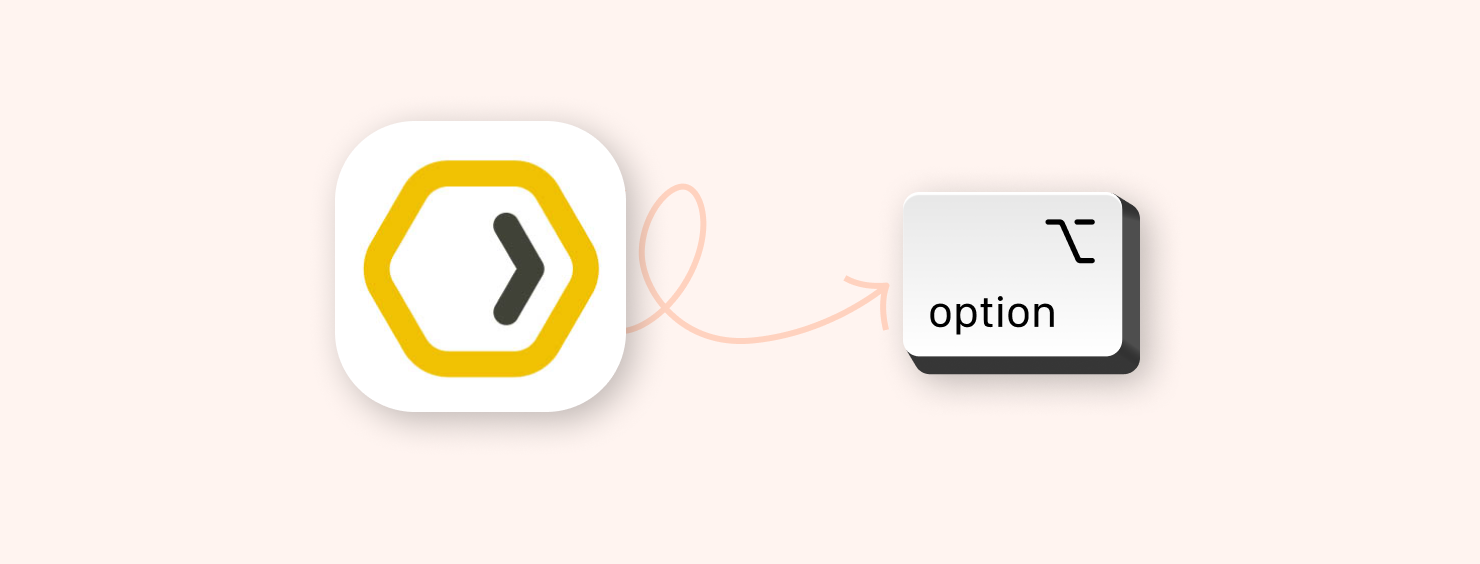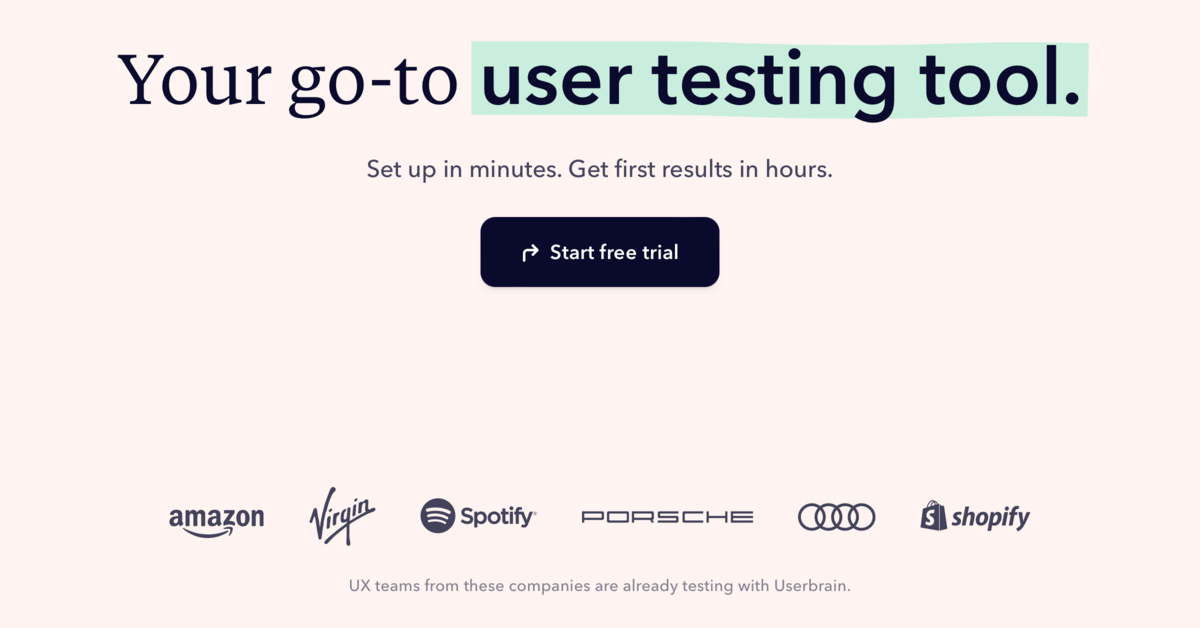UX Tweak has made a name for itself as a user research platform focusing on website optimization. With features like session replays, tree testing, and card sorting, it provides valuable insights into user behavior. However, UX Tweak might not be the ideal solution for everyone, especially those who are seeking different functionalities or pricing models. For this reason, we’ve curated a list of the top 6 UX Tweak alternatives for user testing.
Start testing in minutes and get results within hours. Tap into our pool of 150k+ testers and watch videos of users interacting with your product on their devices. Discover what’s working for your product, and what’s not!
Start your free trialWhat makes UX Tweak stand out?
UX Tweak excels in providing qualitative and quantitative data about user behavior on your website. Its session replays and tree testing give you a clear picture of what users are doing, while card sorting helps you understand how users categorize information. However, while UX Tweak tells you what users are doing, it might not cover all the aspects you need.
UX Tweak might not be the perfect fit for everyone
If you’re looking for more advanced features, a different pricing model, or a tool that offers a more comprehensive understanding of user behavior, you’re in the right place! We’ve compiled a list of fantastic UX Tweak alternatives for you.
The 6 best UX Tweak alternatives for user testing
In a rush? Here’s a quick rundown of our top 6:
Each of these UX Tweak competitors offers something unique. Whether you’re looking for a more budget-friendly solution, a platform with more advanced features, or a tool that takes a fresh approach to user testing, we’ve got you covered.
Userbrain
Userbrain serves as a user testing platform that streamlines the process of collecting qualitative user feedback, making it quick, simple, and cost-effective. For product teams aiming to incorporate user testing routinely in their development cycle, it stands as an outstanding alternative to UX Tweak.
Userbrain Features – all features
- Remote unmoderated user testing.
- Global pool of over 100k testers.
- AI user testing.
- Ready-to-Share Reports.
Userbrain Pros vs. UX Tweak
- Quick turnaround.
- Flexible pricing.
- Large tester pool.
- 100% satisfaction guarantee.
Userbrain Cons vs. UX Tweak
- No heatmap analytics.
- No moderated testing.
Userbrain Pricing
- Free Plan
- Pay As You Go – $39 per test.
- Pro – from $75 /month.
- Enterprise – Custom pricing.
Userbrain Reviews – via Capterra
Userbrain’s users have expressed satisfaction with the platform, appreciating its simplicity and value, especially for continuous testing.
Lookback
Lookback is akin to a digital guru specializing in remote research. It’s an excellent option for product managers seeking to delve into comprehensive user research without leaving their home base, making it a robust alternative to UX Tweak.
Lookback Features
- Live or recorded user interviews.
- Collaborative analysis.
- Participant recruitment.
Lookback Pros vs. UX Tweak
- Real-time collaboration.
- Rich qualitative insights.
- In-depth interview capabilities.
Lookback Cons vs. UX Tweak
- Higher pricing for some plans.
- No tree testing.
- Might require a steeper learning curve for some users.
Lookback Pricing
- Pay Per Session – Starting at $49 per session.
- Pro – $99/month.
- Enterprise – Custom pricing.
Lookback Reviews – via G2
Lookback is praised for its real-time feedback and collaborative tools. Some users, however, mention a slight learning curve when initially navigating the platform.
Further reading: Check out the 6 best-rated Lookback alternatives for user testing.
CrazyEgg
CrazyEgg is like the detective of user behavior, uncovering hidden insights through heatmaps and click reports. It’s a go-to choice for businesses wanting to decode user interactions on their websites, standing as a compelling alternative to UX Tweak.
CrazyEgg Features
- Heatmap analytics.
- Scroll maps.
- Click reports.
CrazyEgg Pros vs. UX Tweak
- Visual representation of user interactions.
- Quick identification of problem areas.
CrazyEgg Cons vs. UX Tweak
- More focused on quantitative data.
Crazy Egg Pricing
- Basic – Starting at $24/month.
- Pro – $99/month.
- Enterprise – Custom pricing.
Further reading: Discover the best CrazyEgg alternatives for UX research.
Crazy Egg Reviews – via G2
Users appreciate CrazyEgg for its visual tools, especially heatmaps. However, some desire a deeper dive into qualitative insights.
Hotjar
Hotjar is like the Swiss Army knife of user analytics, offering a blend of heatmaps, session recordings, and conversion funnels. It’s a versatile choice for those seeking to understand both the ‘what’ and ‘where’ of user behavior, making it a robust alternative to UX Tweak.
Hotjar Features
- Heatmaps.
- Session recordings.
- Conversion funnels.
Hotjar Pros vs. UX Tweak
- Comprehensive understanding of user behavior.
- User-friendly interface.
Hotjar Cons vs. UX Tweak
- Some users report a learning curve.
Hotjar Pricing
- Personal: Basic – Free.
- Personal: Plus – $39/month.
- Business – Starting at $99/month.
Further reading: Check out the top Hotjar alternatives for product testing.
Hotjar Reviews – via G2
Hotjar is commended for its blend of qualitative and quantitative tools. Some users, however, mention a learning curve.
UserTesting
UserTesting is like having a personal guide to the minds of your users. With its comprehensive approach to moderated and unmoderated research, it’s the industry-standard alternative to UX Tweak for businesses that want to delve into the ‘why’ behind user interactions and preferences.
UserTesting Features
- Live moderated research.
- Unmoderated research.
- Participant recruitment.
UserTesting Pros vs. UX Tweak
- Comprehensive platform.
- Large and diverse participant pool.
UserTesting Cons vs. UX Tweak
- Higher pricing.
- Might be more complex for some users.
UserTesting Pricing
- Pricing details are not directly available on their website.
Further reading: The 6 best UserTesting alternatives for UX designers.
UserTesting Reviews – via Capterra
Users appreciate UserTesting for its wide range of testing options. However, some find it less accessible due to its pricing.
UsabilityHub
UsabilityHub is like the speed-dating event of user testing platforms. Quick, efficient, and to the point, it’s a fitting alternative to UX Tweak for teams that need rapid feedback through simple tests without sacrificing the quality of insights.
UsabilityHub Features
- Quick tests like five-second tests.
- Large panel of testers.
UsabilityHub Pros vs. UX Tweak
- Rapid user feedback.
- Diverse tester panel.
UsabilityHub Cons vs. UX Tweak
- Limited depth of insight.
UsabilityHub Pricing
- Free – Limited features.
- Basic – $89/month.
- Pro – $199/month.
- Enterprise – Custom pricing.
Further reading: Discover the top 6 UsabilityHub alternatives for UX/UI designers.
UsabilityHub Reviews – via G2
Users laud UsabilityHub for its quick tests and diverse tester panel. Some, however, desire more in-depth insights.
Summary of the best UX Tweak alternatives in 2024
Our exploration of UX Tweak alternatives brings Userbrain to the forefront, offering a blend of simplicity and efficiency. Following closely are Lookback, CrazyEgg, Hotjar, UserTesting, and UsabilityHub, each presenting a unique approach to user testing.
Choosing the right platform isn’t solely about cost; it’s about aligning with your goals and workflow. Just as a chef selects the perfect ingredients for a dish, you must pick the tool that complements your UX research recipe.
We trust this guide has shed light on the diverse options available, guiding you closer to your ideal user testing platform.
Next Steps with Userbrain
Kickstart your journey with Userbrain’s free trial, offering two user tests. Dive into user testing swiftly and witness results in mere hours! 🚀
For a deeper dive, schedule a call and get a personalized demo from the Userbrain team! 👋