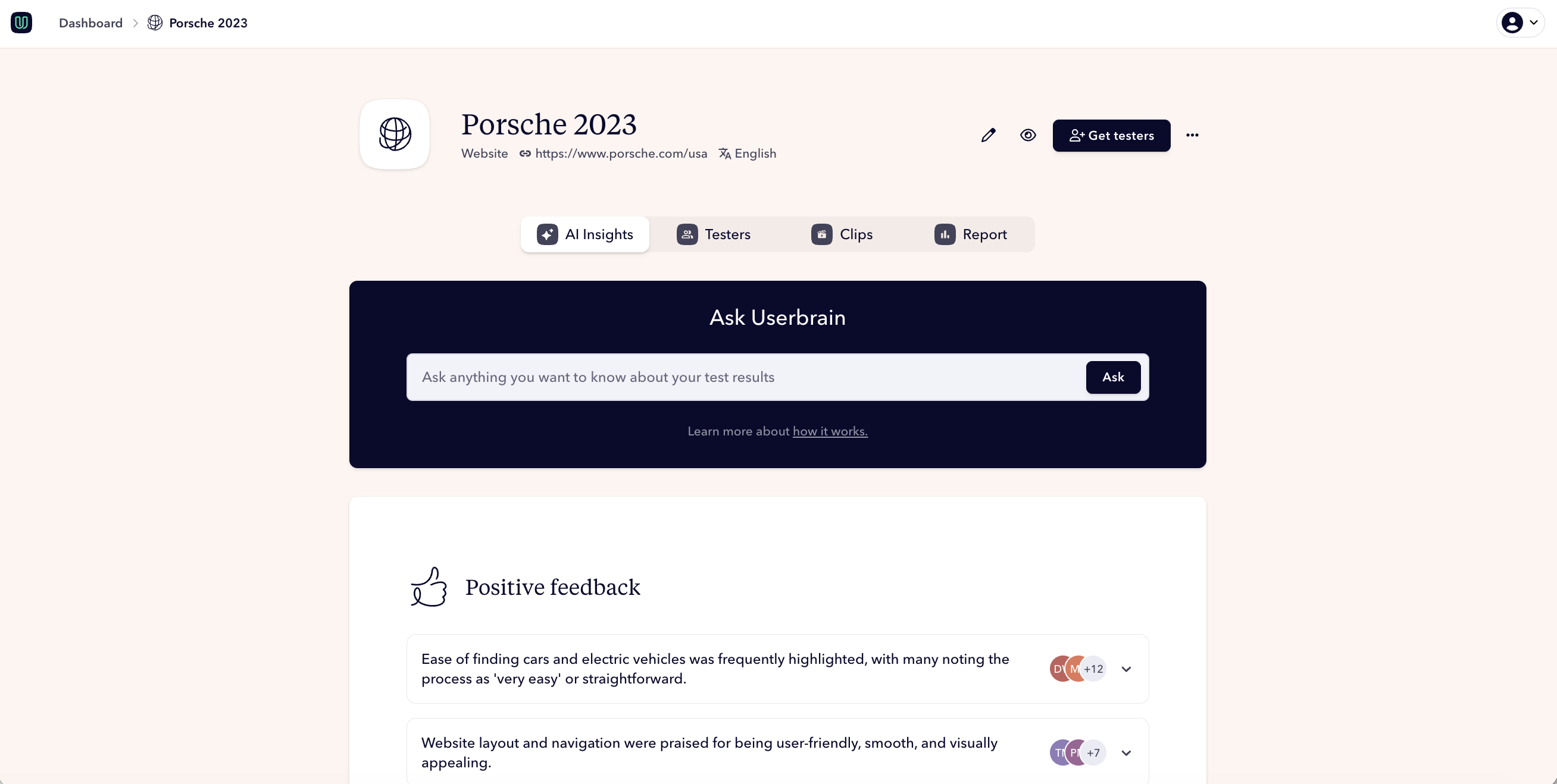Usability testing tools can help you to understand the problems and desires of your users. With this knowledge, you can continuously improve your product. After all, your goal is to offer a great user experience that makes your customers happy. But what are the top 10 free usability testing tools and platforms for websites, prototypes, and mobile apps in 2025? Well, you’re about to find out!
Start testing in minutes and get results within hours. Tap into our pool of 150k+ testers and watch videos of users interacting with your product on their devices. Discover what’s working for your product, and what’s not!
Start your free trialThe 10 best free usability testing tools & platforms 2025
Due to the importance of usability testing, there are many user testing tools on the market that offer a free version of their platform. In this blog post, we’ll present them to you, and evaluate the pros and cons of each free usability testing tool and user testing platform to help you make the best decision. Right, who’s ready for number one?
1. Userbrain – The Best Free Usability Testing Tool 🏆
Userbrain is a remote user testing tool with a focus on continuous testing. You can order and watch videos of real people interacting with your website or prototype.
You will hear what users really think and observe what they actually do when they interact with your product or service.
This is an essential step toward building a better product and making your users happy, and that’s why Userbrain is ranked number one on our list of the top 10 free usability testing tools.
What Userbrain offers for free
- The first two tests are free and are worth $90.
- 5 sessions with your users, are included for free.
- Premium features such as AI Insights, Reports, Clips, and AI-enhanced transcripts are available for free for 14 days.
Userbrain Pros
- Fast results – typically within hours
- Test websites, prototypes, and mobile apps
- Start with test templates from the ready-made user testing templates library
- Up to 100 test sessions with your own users included every month
- Instant insights and more with AI user testing
- Qualitative testing, with quantitative data from automated reports
- Create clips and share your insights
- Flexible pricing with Pay-as-you-go option
Userbrain Cons
- Smaller user base compared to larger testing platforms
- Missing support for moderated testing
- Limited advanced features for more complex testing needs
- Higher cost per tester for the pay-as-you-go plan
2. Lookback | lookback.com
Lookback offers a rich set of features that offers everything you need for running user tests with your own participants in one place. Lookback allows you to directly talk with participants – live and face-to-face in moderated user tests. You can use the “Live” feature to broadcast your research to your team and invite them to watch and gain insights.
What Lookback offers for free
- A generous 60-day free trial
Lookback Pros
- Remote moderated testing
- Broadcast your research using the “Live” feature
Lookback Cons
- No account sharing
- No tester pool. You’ll have to recruit testers on your own.
Pricing
Freelance Plan: $25 monthly and 10 sessions. Insights Hub Plan: $344 monthly and 300 sessions. Enterprise plan is available upon request.
Further reading: Already using Lookback and looking to make a change? Check out our Lookback alternatives blog post.
3. Lyssna (formerly UsabilityHub) | lyssna.com
Lyssna (formerly UsabilityHub) allows you to run summative studies like first-click and five-second tests, design surveys or preference tests of multiple design solutions. You will receive written answers and can either recruit your own participants or use Lyssna’s integrated participant panel. We think that’s more than enough for UsabilityHub to cement its status as one of the top 10 free usability testing tools.
What Lyssna offers for free
- All Tests under 2 minutes are for free.
Lyssna Pros
- Starting at $1 per answer when running summative studies.
- Full CSV exports are available for test results.
Lyssna Cons
- No screen and audio recording.
- No prototype testing.
Lyssna Pricing
Longer tests than 2 minutes and advanced features require a test upgrade. Flexible upgrade $50, Annual $100. Enterprise plan available. Paying per response starts from $2.
Further reading: Discover our six best-rated Lyssna alternatives.
4. Userlytics | userlytics.com
Coming in at fourth place in the 10 best free usability testing tools is Userlytics. Userlytics is the first UX research service to offer picture-in-picture (webcam view + screen and audio recording), skipping logic for qualitative unmoderated usability testing. Additionally, Userlytics offers advanced quantitative tools such as card sorting & tree testing fully integra ted with your qualitative usability tests.
What Userlytics offers for free
- Free trial.
Userlytics Pros
- Automated and multilingual transcriptions.
- Quantitative metrics like time on task, SUS, NPS or SUPR-Q.
Userlytics Cons
- Outdated (and frankly dull) user interface.
- Clunky website.
- Complicated pricing plans. The less said about it, the better.
Userlytics Pricing
Subscriptions including Userlytics testers start from $3,500 annually.
Need some help to decide between Userlytics and Userbrain? Our Userlytics vs. Userbrain comparison page will answer all of your questions.
5. TryMata | trymata.com
Forrester Research notes TryMata as an affordable, effective SaaS usability testing tool for user research and design insights. Formerly known as TryMyUI, TryMata delivers videos of real users navigating any website.
What TryMata offers for free
- Free trial.
Pros
- Audience targeting.
- Conducting surveys.
- Unlimited testing with own participants with Enterprise and Unlimited plan.
Cons
- Plans are only billed annually.
- Setting up a test is a bit complicated.
- No option to save your test scenario as a draft.
- No option for automated user testing.
- Much more expensive than Userbrain.
Pricing
Starting from $3,996 annually.
Further reading: Check out our guide to the best-rated Trymata alternatives for UX research.
6 UX Tweak UXtweak Com
UX Tweak is a comprehensive usability testing tool that offers a range of features to help you understand and improve your users’ experience. It provides tools for website usability testing, prototype testing, and user participant recruitment. UX Tweak is trusted by major brands and is noted for its robust features and user-friendly interface.
What UX Tweak offers for free
UX Tweak offers a free Starter plan for small-scale projects. This includes all research tools with some limitations, one active study at a time, and one month access to results.
Pros
- Comprehensive suite of tools including Card Sorting, Tree Testing, Website Testing, Mobile Testing, Prototype Testing, and First Click Testing.
- Offers a large user panel for recruiting participants from around the world.
- Provides a custom plan tailored to the complex needs of more demanding clients with their Enterprise plan.
Cons
- The free Starter plan has limitations on the number of active studies and access to results.
- Pricing can be a bit steep for startups and small businesses, especially when considering the additional cost of user test credits.
Pricing
UX Tweak offers a Plus plan at $99 per month for those on a tighter budget. For more comprehensive needs, the Business plan is available at $179 per team member per month. However, user test credits are an additional cost. For example, for one Business user and 120 test credits per year, the total cost would be $2,928 annually. For more demanding clients, a custom Enterprise plan is available upon request.
Further reading: The six best alternatives to UX Tweak for user testing.
7. GetFeedback | getfeedback.com
Formerly Usabilla, GetFeedback empowers brands like KLM, Tommy Hilfiger, and Toyota to become truly customer-centric by improving digital experiences on websites, apps and emails. Through targeted surveys and embedded feedback options, enterprises acquire the ultimate solution to capture the voice of their customers, collect quantitative along with qualitative data, and turn insights into actions that drive success.
What GetFeedback offers for free
- Free, personalized demo.
Pros
- Well designed and clear reporting.
- Clean UI, easy to use.
- Short and intuitive feedback collection button and supporting questions.
Cons
- No heat mapping.
- A bit pricey.
Pricing
No pricing information is available on the website. Contact GetFeedback for a quote.
8. UserZoomGO | go.userzoom.com
UserZoomGO, formerly Validately, is a comprehensive solution for user research that includes a dedicated testing platform, recruiting services, and automated reporting. UserZoomGO makes it easy to talk to users – helping user researchers, UX designers, and product managers build products that customers love. Despite UserZoom being acquired by UserTesting in 2023, UserZoomGO remains a standalone tool which offers a free trial for usability testing.
What UserZoomGO offers for free
- Free trial with every plan.
- Bring your own testers for free, included with every plan.
Pros
- Recruiting services offered.
- Run moderated and unmoderated tests.
Cons
- Confusing test setup process.
- Limited researcher seats at plans.
Pricing
Pricing information is not publicly available. A quote must be requested.
9. Loop11 | loop11.com
Loop11 is a useful UX tool for benchmarking a site’s KPIs, finding where users encounter issues, and gathering quantitative data on UX improvements.
What Loop11 offers for free
- 14-day Free trial with every plan.
Pros
- Unlimited number of users/seats.
- Quick report generation.
Cons
- No tester pool. You need to recruit your own testers.
- Tests can’t be edited after publishing.
- Prices have increased sharply in recent years.
Pricing
- Rapid insights – $199 /month.
- Pro – $399 /month.
- Enterprise – $599 /month.
10. Optimizely | optimizely.com
Optimizely is the world’s leading experience optimization platform. The Optimizely platform technology provides A/B testing and multivariate testing tools, website personalization, and feature toggle capabilities.
What Optimizely offers for free
- Free Rollouts plan.
Pros
- API output.
- Quickly adjust test volumes or turn tests on/off.
Cons
- Uninspiring user interface.
- Sometimes long load times in the app.
- Pricing isn’t upfront.
Pricing
Rollouts plan for free. Quotes for Essentials, Business, and Enterprise plans are offered upon contacting the Sales team.
Honorable mentions: other notable free usability testing tools
These honorable mentions may not have made it into our top 10 rankings, but they’re worth considering for your usability testing needs.
Hotjar – For free quantitative usability testing | hotjar.com
Hotjar is a popular usability testing tool that offers heatmaps, session recordings, and user feedback through surveys and polls. Although not included in our top 10 list, Hotjar provides a comprehensive set of features to help you understand user behavior and improve your website’s user experience.
Maze – For free prototype usability testing | maze.co
Maze is a user testing platform specializing in rapid testing and iteration for prototypes built with popular design tools like Figma and Sketch. With Maze, you can quickly gather user insights and validate your designs, making it a valuable tool for UX designers and product teams.
PlaybookUX – For free moderated usability testing | playbookux.com
PlaybookUX is an all-in-one user testing solution that offers both moderated and unmoderated testing, along with AI-powered video analytics. Its key features include task-based testing, audience targeting, and usability metrics, making it a strong contender in the usability testing space.
Beyond the free trial: choosing the best usability testing tool
Selecting the perfect usability testing tool and plan can be a daunting task, with a myriad of options available. Once your free trial is over, it’s not always easy to choose a plan that perfectly meets your needs. Factors to consider include budget, project scope, desired features, and integration with other tools. To help you make an informed decision, we’ve created a comprehensive guide on choosing the right user testing tool with a subscription plan tailored to your needs.
Key Takeaways: 10 best free usability testing tools in 2025
In conclusion, there are many free user testing tools on the market that can help you understand the problems and desires of your users. By continuously testing and improving your product, you can offer a great user experience that makes your customers happy. In this blog post, we presented the top 10 free usability testing tools, and evaluated the pros and cons of each to help you make an informed decision. From Userbrain’s focus on continuous testing to Hotjar’s Heatmaps and User Recordings, each tool offers unique features that can benefit your UX research. Remember to take advantage of the free trials and sessions offered by these tools to find the best fit for your needs.
To summarise, here are the 10 best free usability testing tools:
- Userbrain 🥇
- Lookback 🥈
- UsabilityHub 🥉
- Userlytics
- TryMata
- UX Tweak
- GetFeedback
- UserZoomGO
- Loop11
- Optimizely
Your Userbrain free trial is ready
Get your first two user tests for free – start testing your product in 5 minutes! 🚀
Contact us – to get advice from our in-house user testing experts. 👋