6 Best Userfeel Alternatives for UX Research in 2024
Published August 11, 2023 by Andrea in User Testing
Updated on February 22, 2024
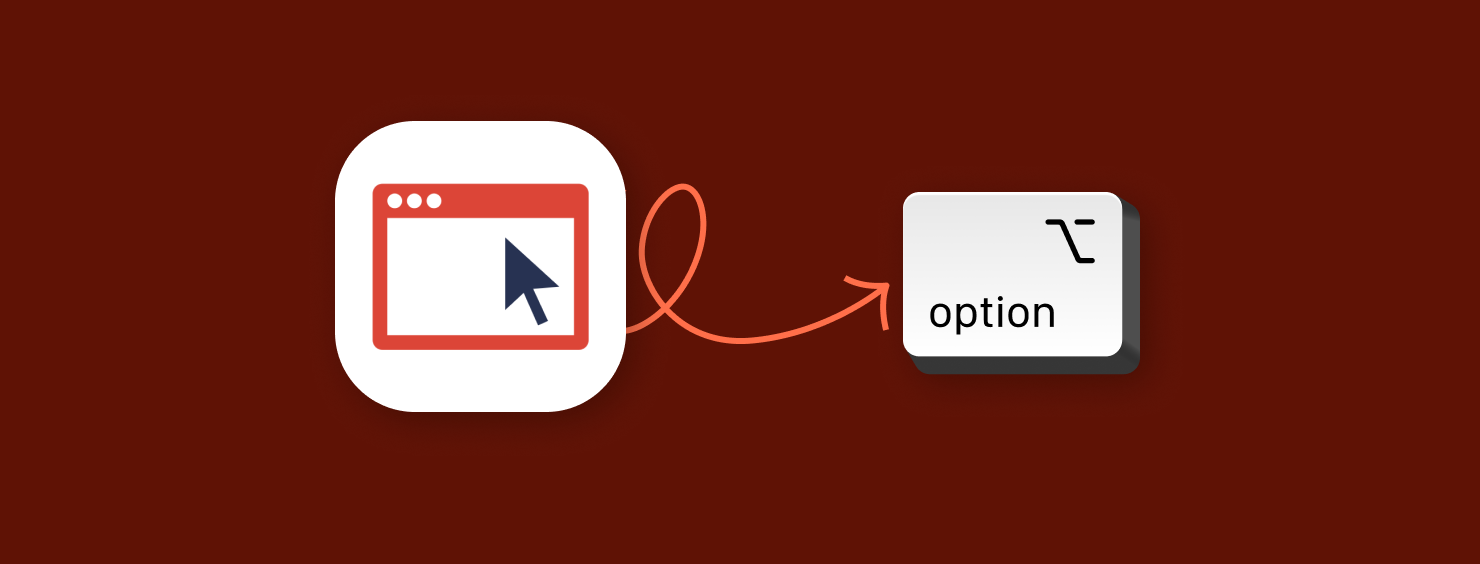
Userfeel has certainly carved a niche for itself as a user-friendly and effective user testing platform. It’s the go-to option for many businesses looking for quick insights into their websites, prototypes, and mobile apps. But hey, not every tool fits every hand, right? That’s why we’ve crafted this list of the 6 best Userfeel alternatives, just for you.
Start testing in minutes and get results within hours. Tap into our pool of 150k+ testers and watch videos of users interacting with your product on their devices. Discover what’s working for your product, and what’s not!
Start your free trialSo, what sets Userfeel apart?
Userfeel’s charm lies in its simplicity and user-centric design. It’s like a friendly neighbor who helps you launch tests without breaking a sweat. With a plethora of test types, including usability tests, card sorting, and tree testing, it’s a versatile companion for user research.
But Userfeel isn’t everyone’s cup of tea
Some users might be left yearning for more advanced features, a different pricing model, or a tool that dances to a different beat. If that’s you, don’t worry! The world is full of fantastic Userfeel alternatives.
The 6 best Userfeel alternatives for UX research
In a hurry? Here’s a sneak peek of our top 6:
- Userbrain
- Lookback
- Loop11
- UsabilityHub
- Useberry
- UserTesting/UserZoom
Each of these alternatives has its own flavor. Whether you’re hunting for a more budget-friendly option, a platform with bells and whistles, or a fresh approach to user testing, we’ve got something for you.
Now, let’s dive deeper into the six top contenders to Userfeel’s user research platform:
1. Userbrain
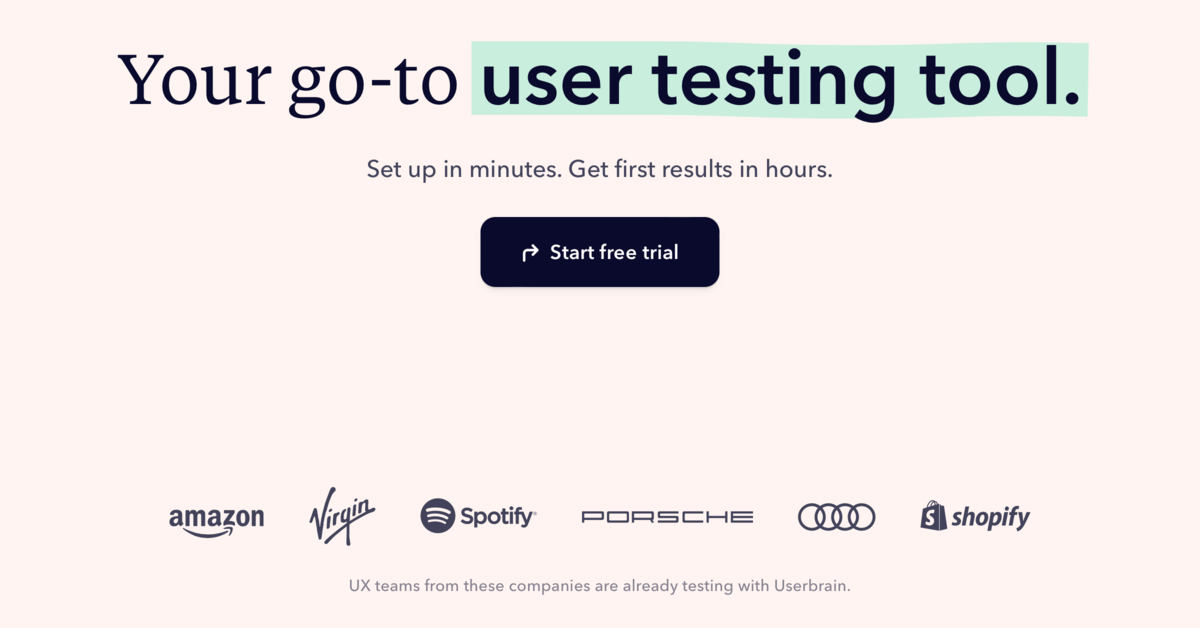
Userbrain is your one-stop-shop for user testing that’s easy, fast, and affordable. Pioneering the field of remote unmoderated user testing, Userbrain is like that favorite coffee shop where everything’s just right. It’s a one-stop destination for user testing that’s quick, easy, and won’t break the bank. If you’re a product team wanting to make user testing a regular part of your routine, Userbrain might just be your new best friend.
Userbrain Features
Userbrain is all about keeping things simple. The platform is packed with fantastic features, but without the headache of unnecessary complications. Set up a test in a jiffy, and let Userbrain’s global pool of over 100k testers do the rest. With Userbrain, gathering user feedback is as easy as pie.
Userbrain also offers a flexible pricing model that caters to businesses of all sizes, with both Pay As You Go and Subscription options. No matter your budget, Userbrain is a cost-effective solution for your user testing needs.
Userbrain Pros vs. Userfeel
- Free Trial – Dip your toes in with 2 free user tests!
- Flexible pricing – From affordable plans to unlimited options, there’s a subscription for everyone.
- Large tester pool – Say cheerio to the hassle of recruiting testers.
- Quick turnaround – Insights delivered hot and fresh, within hours.
- Unlimited team members – Bring the whole gang along with you.
- 100% satisfaction guarantee – If you’re not happy, we’ll make it right.
- AI user testing – Get instant, accurate AI analysis of your user tests within seconds.
- Ready-to-Share Reports – Detailed, presentation-ready reports for your user tests.
- Test with 100 of your own users each month for free – included with all active subscriptions.
Userbrain Cons vs. Userfeel
- No moderated testing – If you’re looking for moderated testing, you’ll need to look elsewhere.
Userbrain Pricing
- Free Plan
- Pay As You Go – $39 per test.
- Starter – from $75 /month.
- Enterprise – Custom pricing based on your needs. Contact Sales! 👋

Userbrain Reviews – via Capterra
Userbrain’s users love its simplicity and value, especially for continuous testing. The ease of use and transparent pricing are big wins. But hey, no one’s perfect – some users wish for moderated testing, which isn’t on the menu at Userbrain.
2. Lookback
Lookback is like that tech-savvy friend who knows all about remote research. It’s a solid choice for product managers wanting to dig deep into user research from the comfort of their homes.
Lookback Features
Lookback offers a smorgasbord of features for remote user research. From live moderated research to participant recruitment, it’s got you covered. Plus, with flexible pricing, it’s a friend to both small businesses and big teams. Lookback also offers flexible pricing options for small businesses and larger teams. This makes it a versatile solution that can scale with your business.
Lookback Pros vs. Userfeel
- Remote Research Capabilities – All the tools you need for remote research.
- Collaboration Tools – Share insights with your team effortlessly.
Lookback Cons vs. Userfeel
- No integrated tester pool – You’ll need to find your own dance partners (sorry, I meant testers).
Lookback Pricing
- Freelance – Starting from $25/month (billed yearly) for unlimited participants and studies.
- Team – Starting from $149/month (billed yearly) for unlimited participants and studies, plus additional features.
- Enterprise – Custom pricing.
Lookback Reviews – via G2
Lookback gets thumbs up for its flexibility and advanced features. But some users have found a few bumps in the road, like technical issues and higher pricing compared to Userfeel.
Further reading: Discover the best-rated Lookback alternatives for your product.
3. Loop11
Loop11 is that detail-oriented colleague who loves usability testing. It’s a great alternative to Userfeel for those small and medium businesses that want to dive into the nitty-gritty of usability.
Loop11 Features
Loop11 is like a Swiss Army knife for usability testing. From task analysis to heatmaps, it’s got all the tools you need. Plus, with flexible pricing, it’s a friend to businesses big and small.
Loop11 offers flexible pricing, with options for both individual projects and unlimited testing. This makes it a versatile solution for businesses of all sizes.
Loop11 Pros vs. Userfeel
- Quantitative testing – While Userfeel provides user tests primarily for qualitative research, Loop11 emphasizes gathering a statistically significant number of responses to a test, providing a more data-driven approach.
- Inclusion of 5-second & first-click tests – In contrast to Userfeel, Loop11 also supports the recording of qualitative data such as heatmaps, clickstreams, and path analysis, providing a more comprehensive view of user behavior.
- Support for accessibility user testing – Loop11 offers access to the AccessWorks database for all accessibility testing needs, saving users the time typically spent recruiting testers for in-person testing.
- Moderated & unmoderated user testing – Loop11 provides the flexibility to conduct both moderated and unmoderated user tests, while offering more versatility than Userfeel.
Loop11 Cons vs. Userfeel
- Less intuitive interface – Some users might find Loop11’s interface less intuitive than Userfeel’s, especially beginners.
Loop11 Pricing
- Rapid Insights – $199/month for unlimited projects with up to 5 tasks and 1,000 participants per project.
- Pro – $399/month for unlimited projects with unlimited tasks and participants.
- Enterprise – $599/month for unlimited projects with unlimited tasks and participants, plus additional features.
Loop11 Reviews – via G2
Loop11’s users have sung praises for its wide array of features. But some have found the interface a bit tricky, especially for beginners.
Further reading: Check out our top 6 Loop11 alternatives for your product.
4. UsabilityHub
UsabilityHub is like that fast-food joint that serves up quick and tasty bites. It’s a good Userfeel alternative for those product teams that want feedback, and they want it now.
UsabilityHub Features
UsabilityHub is all about speed. With quick tests like five-second tests and click tests, you can gather feedback in a flash. Plus, with a large panel of testers and flexible pricing, it’s ready to serve businesses of all sizes.
UsabilityHub also offers a large panel of testers, ensuring that you can gather diverse and representative feedback. It offers flexible pricing, with options for both pay-as-you-go and unlimited testing.
UsabilityHub Pros vs. Userfeel
- Quick tests – Get feedback in a snap.
- Large tester panel – Plenty of testers, ensuring diverse and representative feedback.
UsabilityHub Cons vs. Userfeel
- Limited depth of insight – UsabilityHub’s tests focus on quick, impression-based feedback, which might not provide the depth of insight that Userfeel’s tests offer.
- Higher pricing for comprehensive testing – Unfortunately, you’ll pay more for detailed feedback.
UsabilityHub Pricing
- Free – Limited features with 15 responses per test.
- Basic – $89 /month for unlimited responses and additional features.
- Pro – $199 /month for advanced features and unlimited test lengths.
- Enterprise –Custom pricing.
UsabilityHub Reviews – via G2
UsabilityHub gets the plaudits for its variety and speed. But some users wish for more depth in the insights and find the pricing a bit steep for comprehensive testing.
Further reading: Find the best UsabilityHub alternatives for your product.
5. Useberry
Useberry is a great option for the innovative artist we all know who loves to test prototypes. It’s a fantastic Userfeel alternative for UX designers wanting to see how their creations fare with real users.
Useberry Features:
Useberry is a playground for prototype testing. With tools like user flows and heatmaps, it’s ready to help you refine your designs. Plus, with flexible pricing, it’s a friend to all businesses.
Userberry Pros vs. Userfeel
- Prototype testing – Tools galore to test out all your cool new designs.
- User-friendly interface – Easy to set up and fun to use.
Userberry Cons vs. Userfeel
- Learning curve – Yeah, Useberry might take a bit of getting used to, but practice makes perfect.
- Less diverse participant pool – The tester pool might not be as deep as Userfeel’s.
Useberry Pricing
- Free – Limited features with 10 responses per month.
- Growth – Starts at $67 /month for up to 2,000 responses per month and additional features.
- Enterprise – Custom pricing for unlimited responses and seats.
Useberry Reviews – via G2
Useberry’s users love its variety and user-friendly interface. But some have found a learning curve, and the participant pool might not be as diverse as Userfeel’s.
6. UserTesting / UserZoom
UserTesting/UserZoom is like that all-in-one department store with everything under one roof. It’s a solid alternative to Userfeel for big corporate customers wanting a comprehensive solution for user research.
UserTesting/UserZoom Features
is a powerhouse of user research. From live moderated research to longitudinal studies, it’s got everything you need. Plus, with flexible pricing, it’s ready to grow with your business – if you can afford it.
UserTesting/UserZoom Pros vs. Userfeel
- Comprehensive platform – Featuring the widest range of testing options.
- Large and diverse participant pool – A world of feedback at your finger tips; some would say too much.
UserTesting/UserZoom Cons vs. Userfeel
- Higher pricing – Maybe a little bit steep for the average mom-and-pop shop.
- Complexity – Yeah, you’re gonna need to set a good few hours aside to get to grips with it.
UserTesting/UserZoom Pricing
- Pricing information is not directly available on their website.
UserTesting/UserZoom Reviews – via Capterra
UserTesting/UserZoom gets high marks for its comprehensive platform and diverse participant pool. But some users find the pricing a bit high and the platform a bit complex.
Further reading: Discover the best UserTesting alternatives for your product.
Summary of the best Userfeel alternatives in 2024
That’s a wrap on our tour of Userfeel and its top contenders for 2024. If you’re looking for a budget-friendly option that makes user testing as easy as Sunday morning, Userbrain is the way to go.
But, if you don’t like the taste of fine champagne and caviar, Lookback, Loop11, UsabilityHub, Useberry, and UserTesting/UserZoom each have their own unique flavor. These Userfeel alternatives offer a refreshing change if you’re looking to spice things up.
Remember, finding the best Userfeel alternative isn’t just about price tags. It’s about finding that perfect fit that feels like home in your workflow and budget. Just like finding the perfect pair of shoes, the best fit is always the one that feels just right.
We hope this guide has shed some light on the Userfeel landscape and helped you find your perfect match. The perfect user testing tool is out there, waiting for you to take it for a spin!
Next Steps with Userbrain
Start your free trial now with two free user tests. Start testing in minutes, get results within hours! 🚀
Schedule a call with us. Book a demo with the Userbrain team! 👋
Back to homepage