Transcripts: Faster User Tests With AI Transcription
Published February 27, 2023 by Andrea in Product Updates
Updated on March 5, 2024
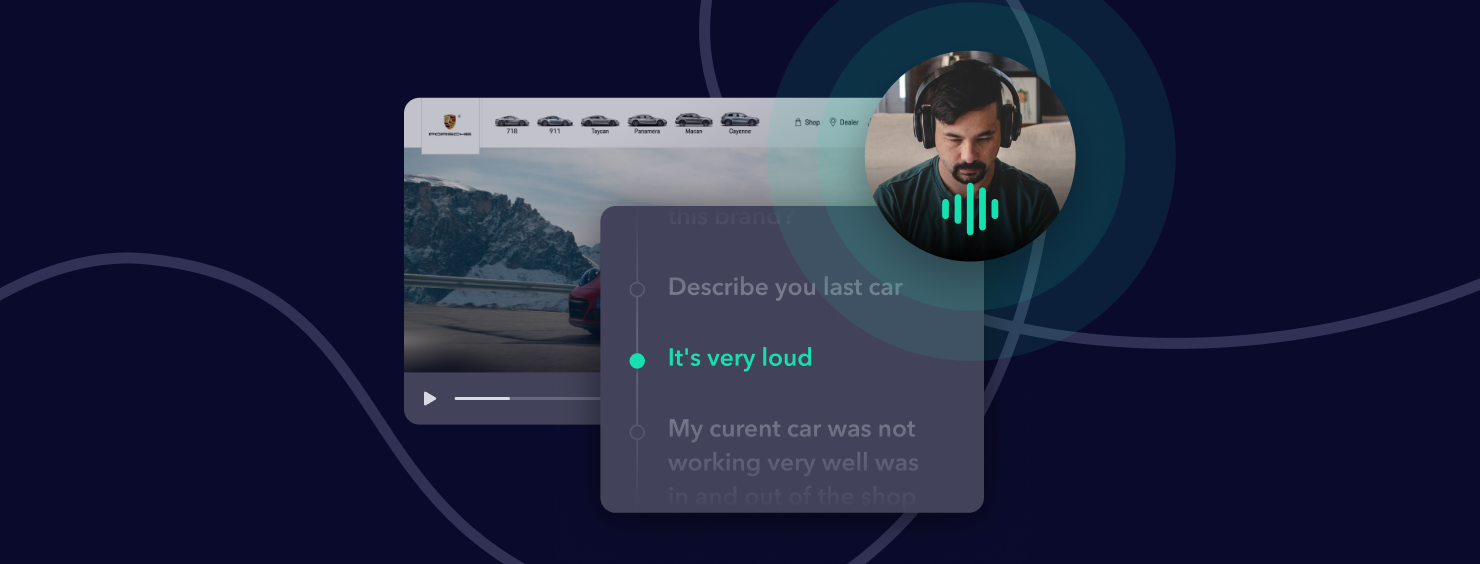
Userbrain has just implemented a cutting-edge speech-to-text solution that takes user testing to the next level — introducing Transcripts. Gone are the days of manual transcription and hours spent writing down feedback from user test videos! It’s time to save time and enjoy faster user tests with AI transcription.
User test transcripts at Userbrain
As UX Designers with over ten years of agency experience, we know how frustrating it can be to transcribe user tests. We know you would much rather get down to the nitty-gritty and put that user feedback to good use. So imagine how amazing it would be to analyze user feedback in a fraction of the time it currently takes – wouldn’t that be a dream?
After some hard work, and extensive user testing, we’ve made that dream a reality.
No more tedious manual transcription, no more missed insights. Userbrain has got you covered.
Our state-of-the-art speech-to-text technology accurately transcribes user feedback into text, providing easily searchable, categorizable, and analyzable data. This means you’ll get a complete picture of user behavior and preferences, allowing you to make informed product design and development decisions.
Who can access transcripts?
The short answer is: anyone with an active subscription.
The long answer is: anyone with a monthly or yearly Enterprise, Agency, Pro, or Starter plan subscription can generate a speech-to-text transcript for every test video.
If you don’t have an active subscription yet, don’t panic. Once you upgrade to one of our plans, you can generate transcriptions for any previously recorded tests.

How can I generate transcripts for my user tests?
For new videos, simply open a test video and click ‘Transcript’ from the menu, and your automatically-generated transcript will be ready and waiting for you to read.
You can quickly transcribe older videos, too. All you need to do is open the video, click ‘Transcript’ and request a transcript to be generated. It will be ready for you in no time at all.

Start testing in minutes and get results within hours. Tap into our pool of 150k+ testers and watch videos of users interacting with your product on their devices. Discover what’s working for your product, and what’s not!
Start your free trialWhy should I care about transcripts?
Here are five ways Userbrain’s speech-to-text user test transcripts will improve your user testing experience and results.
Enhanced user experience
That’s the aim of the game. And at Userbrain, our aim is no different to yours! We want our users to get great value from our user testing tool, and we want you to have a great time using Userbrain.
Speech-to-text user test transcripts will enhance your user experience by reducing the time it takes to collect and transcribe tester feedback.
Increased efficiency with AI automation
User test transcripts will make your experience much smoother and more efficient. Speech-to-text technology eliminates the need for manual transcription, freeing up your time to focus on other tasks and improving the overall efficiency of the feedback collection process.
Having user feedback transcribed into text also lets you quickly search, categorize, and analyze the data, providing valuable insights into user behavior and preferences.
Scalability
Would you like to conduct larger rounds of user tests, but you don’t have enough time to collect analyze all the feedback? Our speech-to-text solution enables remote user testing to be carried out on a much larger scale, since all your Userbrain recordings will be transcribed automatically. There are no more human limitations on the number of testers you can test with, or the amount of feedback you can gather. Userbrain’s speech-to-text solution makes testing your product with users worldwide easier.
Related: How many participants should I test with?
Userbrain stores your transcripts
Plus, transcribed text is stored electronically on the Userbrain servers, making it easy to access and analyze the data at a later time. If data and video storage is your priority, check out our Agency plan – complete with unlimited video storage.
Improved accuracy
AI-generated transcriptions are highly accurate, reducing the risk of errors that can occur with manual transcription. We know how difficult it can be to decipher a strong regional accent – especially if you’re not a native speaker!
That’s why we have taken great care to implement an advanced speech-to-text transcription solution that is quick and accurate. This means you won’t miss out on valuable user insights that might have slipped through the cracks with manual transcription.
Easier accessibility for stakeholders
Last but by no means least, speech-to-text user test transcriptions will be especially valuable for those who are deaf or hard of hearing. Testers must think aloud and verbally communicate their thoughts and feelings towards your product. Until now, navigating around this within Userbrain itself had not been easy.
With Userbrain’s AI-generated transcripts, more user insights can be discovered without audio aid than ever. Hearing-impaired stakeholders and teammates can now actively participate in the user testing process. As a result, the whole user testing process is much more accessible and inclusive.
Discover UX insights with transcripts
To sum up, AI-generated transcriptions (speech-to-text) offer a range of benefits for remote user testing. From improved accuracy and efficiency to enhanced data analysis and increased accessibility, your Userbrain experience just got a whole lot better, thanks to transcripts.
So what are you waiting for? Take your user testing to the next level with Userbrain’s speech-to-text solution! Whether you’re a product manager, designer, developer, or researcher, Userbrain is here to help (and transcribe).
Next steps
- Start your free trial and set up your first user test in 5 minutes.
- Contact us to find out how Userbrain will improve your user experience.
- Log in to your Userbrain Dashboard and create your next user test.
Back to homepage