What’s New in Userbrain
Published June 10, 2025 by Paula in Product Updates
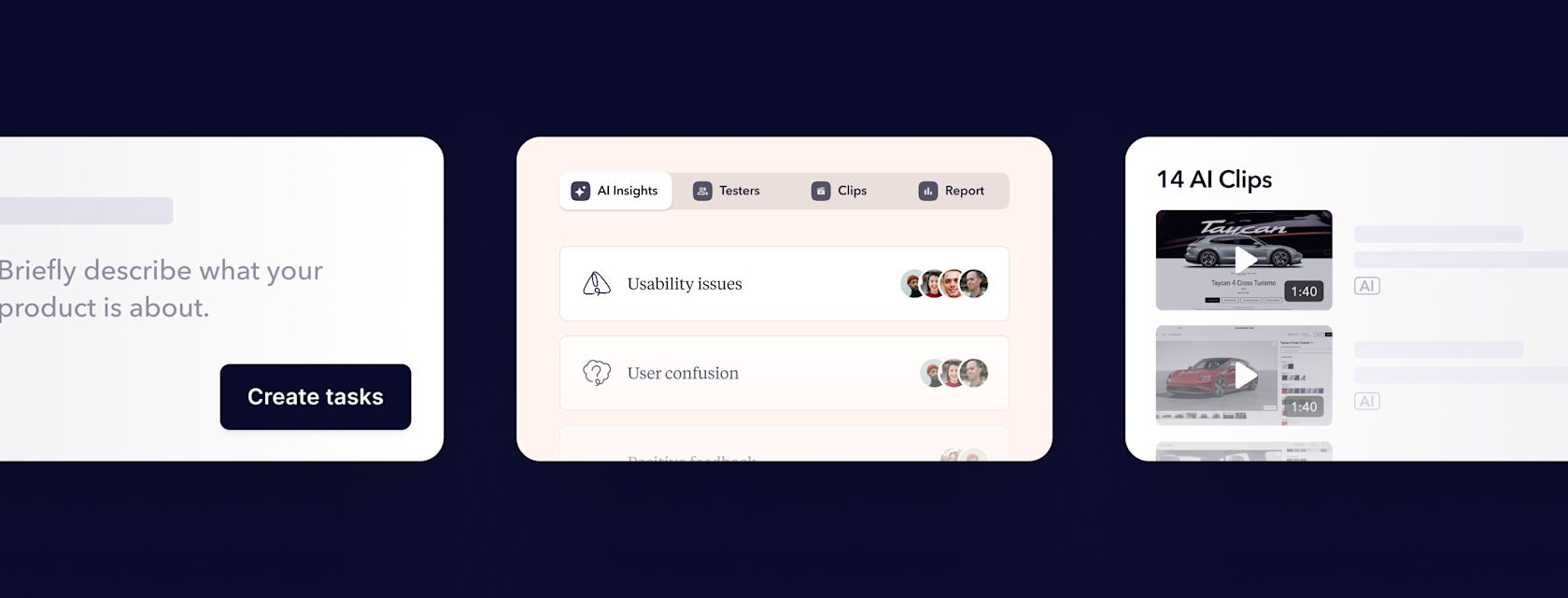
If you haven’t used Userbrain in a while, now’s the perfect time to return.
The last time you ran a test with Userbrain, things probably looked a little different.
You had to:
- Write all your test tasks from scratch or adapt a template
- Watch every video to find patterns
- Manually clip the highlights to share with your team
It could take days to go from running a test to acting on real insights.
Now? That Same Process Takes Minutes
We’re constantly improving Userbrain to help you work faster, learn smarter, and collaborate more smoothly. Here’s what’s changed — and a little something special if you’re curious about returning.
Here’s what’s new since you last logged in:
Auto-Create Tasks & Questions: From Product Idea to Test in Seconds
At Userbrain, we believe in making user testing simple, so you can focus on what really matters: improving your product. That’s why we’ve distilled years of user testing experience into a system that generates effective, unbiased tasks and questions for your next user test.
Building a usability test no longer starts with a blank page.

From there, Auto-Create builds your test with clear, targeted tasks and smart follow-up questions based on proven UX research logic.
You can tweak and refine the tasks and questions if you like, or launch right away.
Auto-Create is built to help you: Move from idea to test with zero setup friction Get high-quality task structure without deep UX expertise Stay fast, lean, and focused on what matters: user insights
AI Insights
You don’t have to watch every minute of every test anymore.
Picture this: You launch a user test, and within minutes, AI Insights processes weeks’ worth of data, instantly highlighting key themes and patterns.
- Instant insights: Quickly identify recurring themes and patterns.
- Save time: No more endless rewatching of your videos.
- Presentation-Ready Overview: Insight-packed data at your fingertips.
- Enhanced accuracy: Reduce the risk of missing valuable insights due to rushed note-taking or time constraints.
- Efficiency boost: Maintain full control over the analysis while leveraging AI assistance for efficiency.
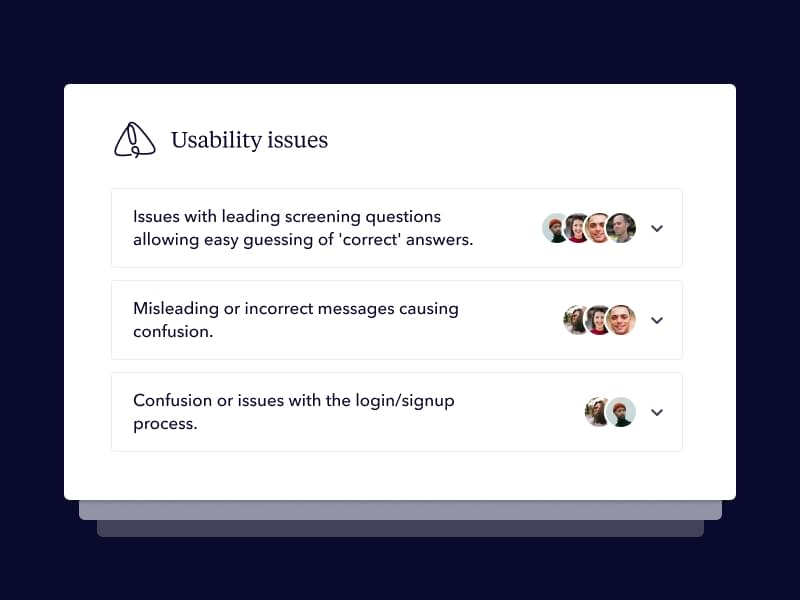
👉 Explore more about AI Insights
AI Clips
No need to scrub through videos to find important moments — AI Clips does it for you.
- Capture: AI automatically detects key moments based on user reactions
- Review: Edit existing clips or create your own highlights
- Share: Send impactful clips to your team to support fast, aligned decisions
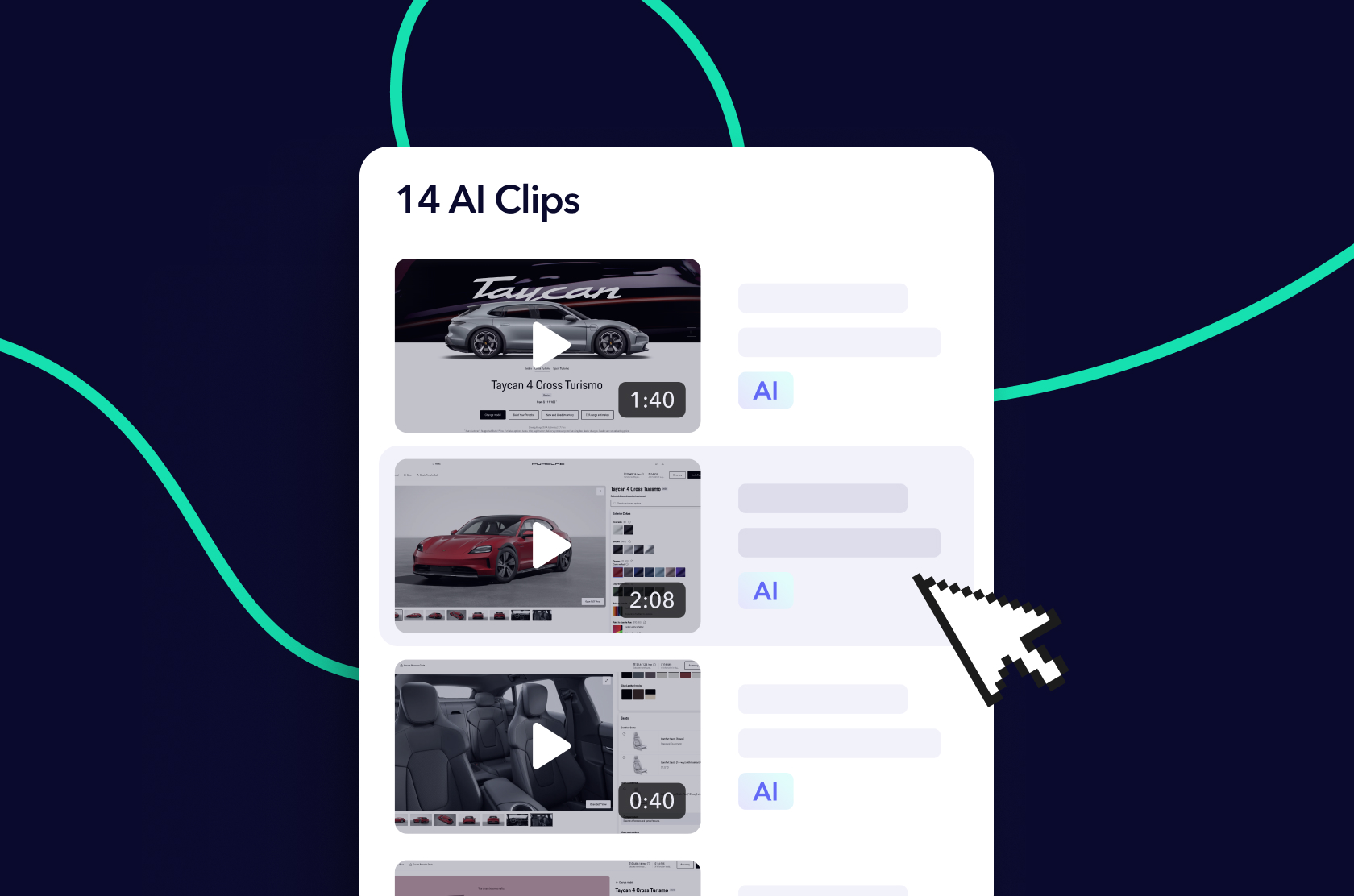
Better Organization & Collaboration
We’ve made it easier to keep your workspace tidy and your team aligned:
- 📂 Folders help you group related tests by sprint, feature, or client — so you can find everything faster and keep projects organized.
- 👀 Guest Role lets you invite unlimited teammates to watch sessions, leave notes, and create clips — without giving them access to launch tests or use credits.
With these new features, Userbrain is faster, easier, and more collaborative than ever.
If you’ve been waiting for the right time to return — this is it.
Back to homepage