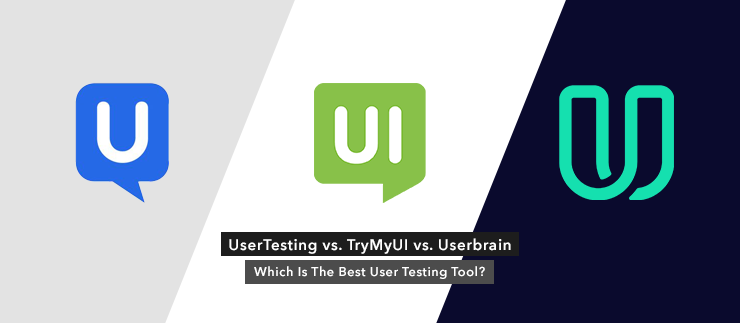To answer this question, we’re taking a closer look at the three usability testing tools to see how they compare.
Here’s an at-a-glance feature comparison between UserTesting, TryMata and Userbrain:
Common Features and What We Looked For
The three tools have a lot in common – especially on the surface. All three support running unmoderated remote usability studies with either your own users or users from their panels of already prequalified user testers. But when you peel back the layers, you can see that each platform is tailored to specific use cases and budgets.
We’re comparing UserTesting, TryMata (formerly known as TryMyUI) and Userbrain on three main criteria:
Start testing in minutes and get results within hours. Tap into our pool of 150k+ testers and watch videos of users interacting with your product on their devices. Discover what�’s working for your product, and what’s not!
Start your free trialPrice
Not every company has a budget exclusively for user testing, which makes a huge amount of outgoings hard to justify. We compared the different pricing options of the 3 tools.
There’s no public pricing information on the UserTesting Website. Some sources state that the annual subscription starts at $15,000. A reviewer of UserTesting.com got in contact with the sales team described the experience as follows:
“I was just given a flat-fee response from them (non-negotiable) of 18k/year which we can’t really afford.”
At TryMata the subscription costs start from $1,000 per year. Keep in mind that you can only test with 10 testers per month and using your own participants isn’t unlimited as well. Additional credits can be purchased at $45 each. When paying monthly, credits don’t roll over. Only annual subscribers will receive 60 credits immediately and save $200 for 12 months of access to the platform.
At Userbrain there is also a pay-as-you-go option available for only $39 / tester. With monthly plans, you can test with up to 30 testers per month, and you can bring up to 90 of your own testers for free. Additionally, you can invite unlimited team members, which makes Userbrain the most affordable and cost-effective user testing tool.
Flexibility
Every product and UX team has its budget and schedule challenges. Especially for small companies, staying flexible with subscriptions or payments is vital.
Since no public pricing information is available on the UserTesting website, you always have to get in touch with the sales team to change or even get a plan or subscription. If Flexibility is important to you, UserTesting might be, due to the complicated upgrading system the wrong choice for you.
At TryMata, you can pay and cancel subscriptions monthly. Additional credits can be purchased at $45 each if you need more testers. All in all, TryMata is a decent option if you need to stay flexible.
Userbrain offers you many ways to be flexible in your user testing. For example, if the amount and frequency of your testing varies, the pay-as-you-go option is the right choice for you. You can purchase test credits on demand for $39 / tester. Also perfect for companies who don’t want another subscription. Userbrain subscriptions can be canceled and adjusted at the end of every billing cycle, and you can quickly upgrade or downgrade between the Starter, Pro, and Agency plans.
Features
Another critical point in choosing the right user testing tool is the feature set. Some UX Designers might want to test in many different ways, whereas others stick to one specific routine.
UserTesting is the first unmoderated user testing tool ever and therefore had the time to built up the largest number of participants. It offers a rich feature-set like A/B testing, concept and prototype testing, mobile validation and many more.
Compared to UserTesting, TryMata and Userbrain also offer quantitative data in addition to qualitative features, such as remote user testing regarding Advanced filtering, Quantitative data, and Collaborative Analysis.
Userbrain is newer on the market, meaning there are slightly fewer features available than with UserTesting. Userbrain supports testing everything that can be accessed via a URL – websites, web apps, or even prototypes. Mobile app testing for iOS and Android is also possible. If watching videos and analyzing and solving problems that occur during the tests is mainly your user testing routine – Userbrain is the tool for you!
Which User Testing Tool should I use?
The access to (nearly) unlimited testers and the vast testing pool make UserTesting the apparent choice for larger enterprises or situations where you have access to a dedicated five-figure budget exclusively for user testing.
If you want to get more than just qualitative data out of your user testing, TryMata might be the right tool for you as it offers you quantitative insights.
Userbrain can also be a good choice if you like to test iteratively. It offers you great quality for an unbeatable price.