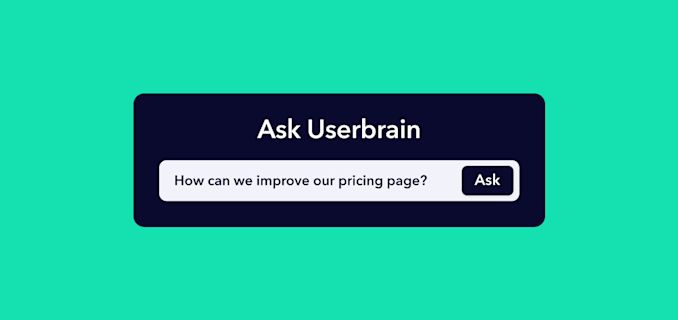
Userbrain blog
UX design & usability testing tips and tricks you can read up on.
Subscribe now
Sign up to the Userbrain newsletter today.
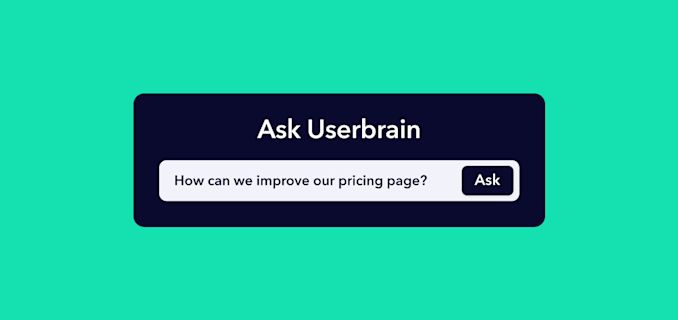
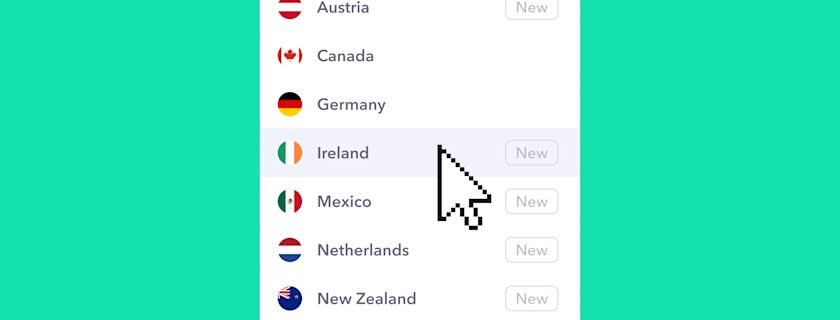
More Languages, More Countries, Now Available in Userbrain

What’s New in Userbrain

The Smart Way to Organize Your User Testing Data
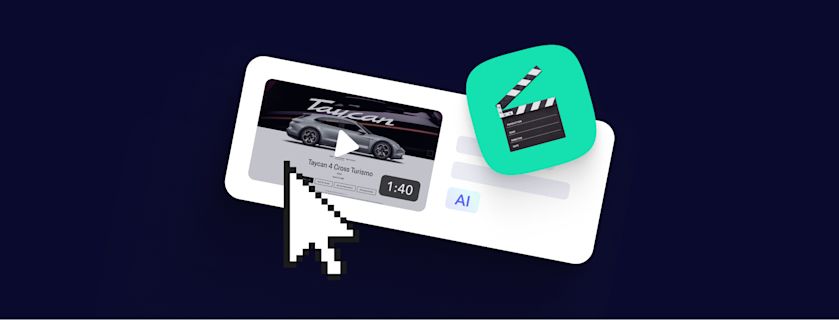
AI Clips – Instant Key Moments from your User Test ready to Share
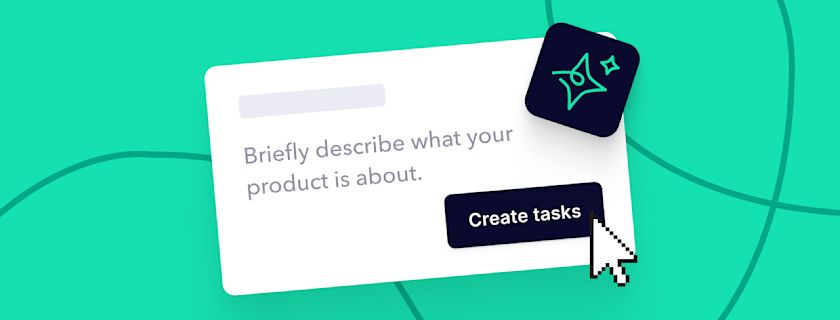
Auto-Create Tasks for unmoderated user testing
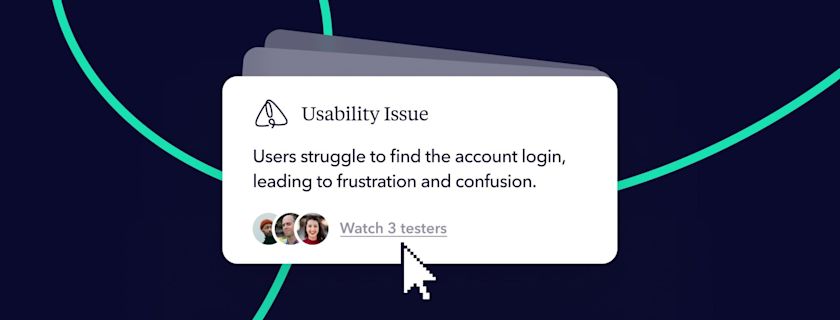
AI Insights: Instantly Uncover Key Insights and Patterns Across Your User Tests
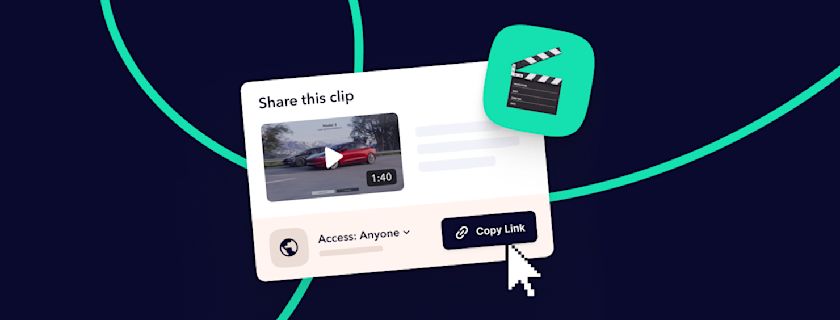
Clips: Transform Insights Into Action
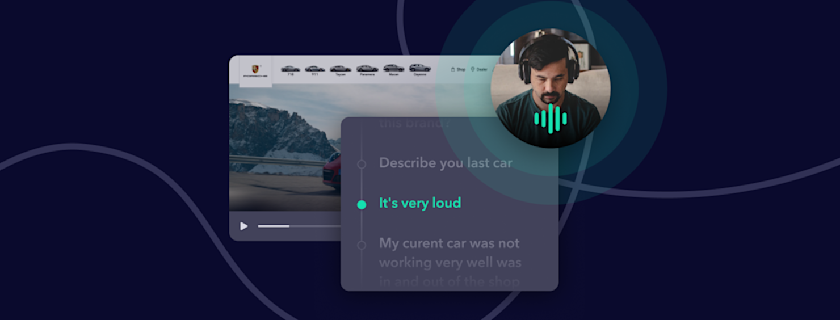
Transcripts: Faster User Tests With AI Transcription

Get Better User Testing Insights With Reports
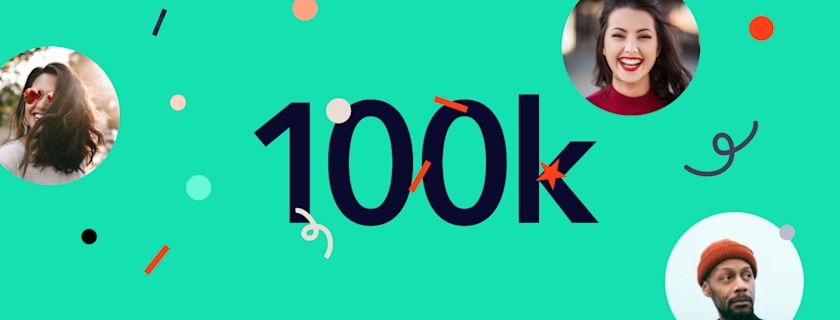
Userbrain Reaches 100k Testers: Our User Testing Pool Continues to Grow

Mobile App Testing With Userbrain: User Testing for Android and iOS Apps

Userbrain Product Evolution: Major Milestones & Updates From 2023
How You Can Make User Testing a Habit With Userbrain (Video)

New Feature: Invite Your Own Participants

Userbrain Backstage: Making Usability Testing a Habit

Introducing Android User Testing
