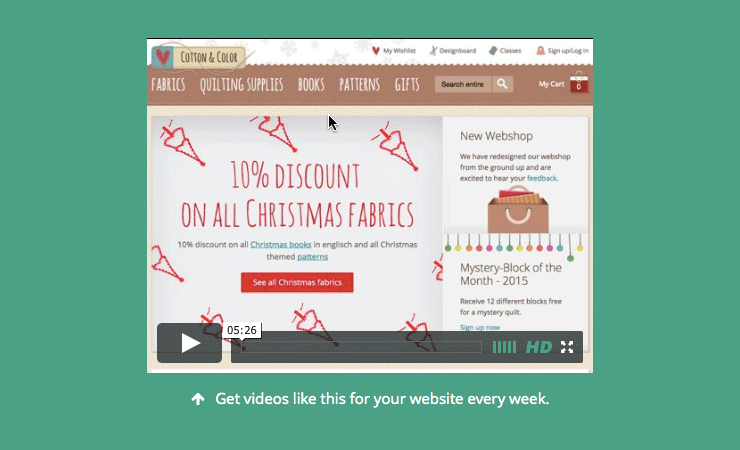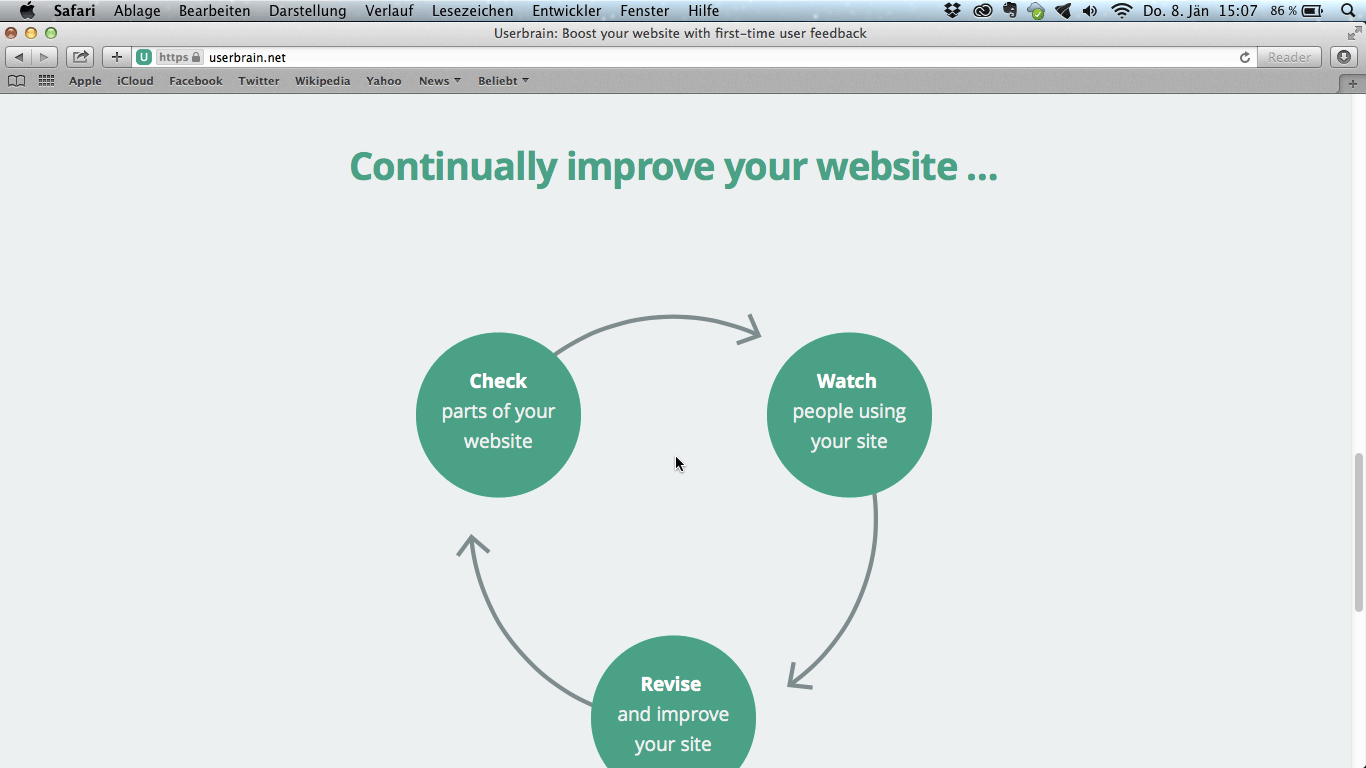Visiting a website is not the same thing as riding a roller coaster. Most people don’t come to your site to experience the joy of using it. They come for the content, or in other words, they come to have a conversation with you.
“Every use of every web site is a conversation started by the site visitor” — Ginny Redish in Letting Go of the Words: Writing Web Content that Works
Great websites have successful conversations with their visitors and they provide an engaging experience that satisfies both their needs and yours. So, here are 3 questions you can ask yourself to improve your website’s conversations based on Ginny Redish‘s writings on this topic:
Start testing in minutes and get results within hours. Tap into our pool of 150k+ testers and watch videos of users interacting with your product on their devices. Discover what’s working for your product, and what’s not!
Start your free trial1. Who would visit my website?
In her article on reviewing your site through personas Ginny tells a story about a team of app developers she once worked with. Here are the questions she asked them, when she wanted to find out who would use their product:
- Who would use this part of the application?
- How web savvy were they?
- What type of domain knowledge did they typically have?
It was easy for the development team to come up with one persona. Her name was Susie Q., the office receptionist, young, not a college graduate, good computer skills, but no real system knowledge. And yet, she would have the responsibilities for doing a lot of system administration tasks.
Now ask yourself these questions:
- Who will be using your website?
- What do these people know?
Don’t think about your site, focus on your visitors instead.
I’ll give you an example: When we want to improve the marketing website for userbrain.com, we don’t look at our website, we think about the people who find value in Userbrain.
We for example look at our current customers and try to find out who they are. When you start doing this, you suddenly discover patterns among your visitors. For userbrain.com there are two kinds of people:
- People who pay for getting their websites tested
- People who get paid for doing these tests
That’s just the tip of the iceberg. If you keep looking you’ll find a lot of different types of people and divide your visitors into more diverse groups. That’s the moment when I usually come up with persona hypothesis for different groups of customers or users. I’ll then give these groups descriptive names like for example “entrepreneurs” or “startups”.
Whenever I hear or use one of these terms I have a mental collection of stories and observations about some people representing each of these groups. My next step is to write a quote for each of them and some questions these people may have:
(A) Entrepreneurs:
“I want to validate my business idea but can’t get enough visitors for effective A/B testing yet.”
What they want to know:
“How much does it cost and how long will it take to validate a business idea with userbrain.com?”
Role Models: Tim Ferris, Eric Ries, Leo Babauta
(B) Startups:
“We already have a great website with tens of thousands of visitors, but you know what: we want to make it even better!”
What they want to know:
“What kind of value are we getting from Userbrain, how much of it can we get, and are there any discounts for high-volume customers?”
Role Models: Basecamp, Airbnb, InVision
The idea is to relate to certain people you know and use them as role models for people from this potential customer or user group. You can always refine them and e.g. model personas later.
2. What’s most important for my visitors?
To answer this question let’s proceed with Ginny’s story about the team of app developers. When she wanted to find out what’s most important for Susie Q., the team’s persona, she asked them the following questions:
- Who is she? Why would she come to your site? What goal is she trying to accomplish? What question is she asking?
- Would she know how to get directly to your site? Where would she start? If she goes to Google, what would she type in the Google search box? Does your site come up high for what she typed?
- If she got to your site’s home page, what words would be in her mind? What would she look for? Would she find it? How tolerant would she really be?
Let’s think about the “Entrepreneur” I’ve introduced above. Why would he come to userbrain.com, what is he looking for, and how successful is the conversation he’s having with our website?
Example Walkthrough of userbrain.com:
Imagine you’re an entrepreneur who wants to validate his new business idea. Try to find out what Userbrain is and if it could be of any value for you.
Hmmm…seems like I need a website to test my idea. Not sure if it really helps me validate new bussiness ideas. It seems more like a tool for people who want to find out what doesn’t work on their website so they can fix it.
It’s nice to have a video. I’ll probably watch it…
Okay, so the video shows me someone who uses a website. It doesn’t tell me much about how Userbrain will help me validate my business idea though.
So now that I’ve closed the video again, I was reading the caption below. It says that I will get videos like this for my own website every week. That’s kind of interesting…
Each week I get videos of people using my site. That’s nice, but why should I care about these videos? Why do I get them on a weekly basis?
Hmm…you want me to improve my website again. That’s good, but to be honest, I can’t see much value in paying for Userbrain. Maybe if I want to improve my website, but not to validate my new business idea.
I kind of get the first-time user feedback thing, but again, it’s for my website. It’s nice to see PayPal though and I’ll probably take a quick look at the pricing …
The key takeaway: Our “entrepreneur” doesn’t relate much to improving his website. He is looking for ways to validate his business idea. If he already owns a website the conversation might be more successful though.
From here on we can take the conversation to other pages of our website, but I think you get the idea. Of course we can also repeat the same process for “Startups” and any other user group we might imagine for our site. If you have certain people in mind who would use your site, go to your website now and check for yourself whether it’s having a successful conversation with those people or not.
When you’re ready, come back and read part 3 and get tips, tricks and further resources on how to improve your website’s conversation with your visitors.
3. How can I improve my conversations?
The best idea would be to get a copy of Ginny Redish’s Letting Go of Words. Read it and make sure it’s always close. You will want to look at it again and again.
The second best thing would be to look through Ginny’s presentation on slideshare about Content as Conversation with many tips on how to plan, organize, and write your conversations.
Finally, here’s a short list of some practical ideas, tips and tricks I’ve collected for you to improve your conversations with your website visitors:
- Make sure your headlines are clear: About 80% of all visitors read them (only 20% read the rest). Make sure you get your message across without the need to read anything else but your headlines.
- Find the right words for your call to actions: It’s true, few people read long texts, but many of them read the words on your buttons. It’s because they were designed to get their attention. Read more about how to design call to action buttons that convert.
- Write the way you speak in real life conversations:Never use jargon words like reconceptualize, demassification, attitudinally, judgmentally (copied from one of David Ogilvy’s 10 tips on writing). Use active in favor of passive, try to avoid complicated sentences, and maybe check your writing with the Hemingway App to make sure it’s easy to understand.
- Get straight to the point: People browsing the web are typically in a hurry. If you’re not a famous author you may want to restructure some of your writings. Think about the inverted pyramid and remember to put your key message first.
- Regularly walk through your own site taking different people’s perspectives: To make big improvements you have to think about your visitors (not your website). Imagine who they are, what they want, and what information they may need.
- Watch other people using your site: We’ve already written about this before (especially in point 4 of this article), but here’s it once again. Don’t just show your website to other people. Give them a task and ask them to do this task on your site while you’re observing them.
As soon as you’re in the right mindset, this list will naturally keep on growing over time.
How you will improve your conversation depends a lot on which conversations you have and with whom you’re having them. Think about these people first, then try to take their perspectives and walk through your site to improve the conversation it has with your visitors.
Once again to wrap it all up:
- Think about potential visitors of your website
- Find out what matters to them and ask yourself what they want to know
- Take these visitors’ perspectives and walk through important parts of your site
I hope you find this information valuable and I’m interested in your own ideas on how to have successful conversations with website visitors.